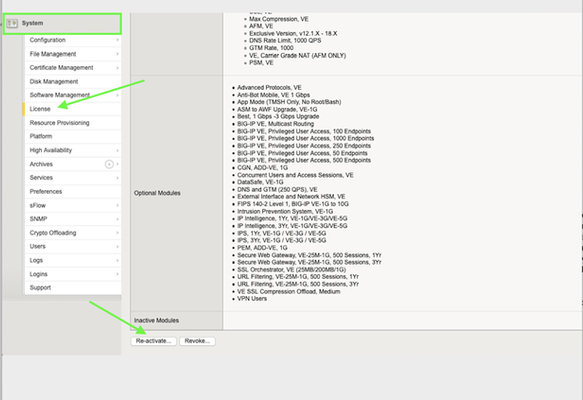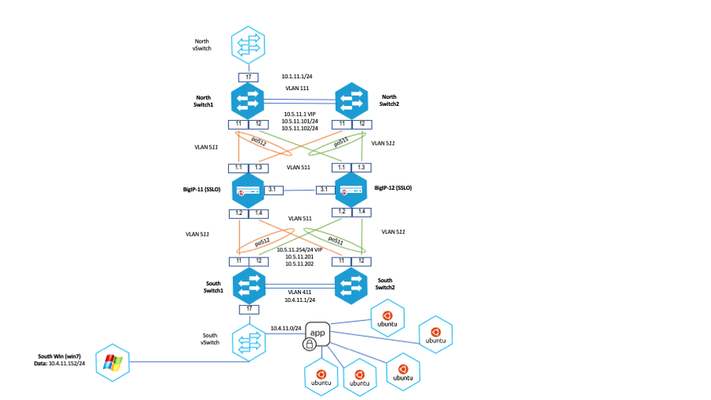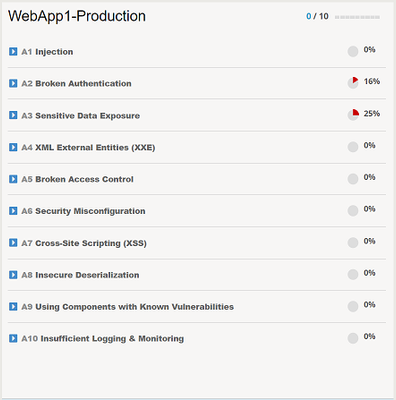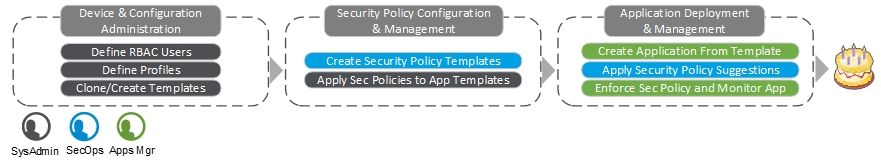F5 BIG-IP Advanced WAF: OWASP Top 10 Application Security Risks 2021 Compliance Dashboard
Introduction The increase in vulnerabilities and application or API-related attacks exploiting those vulnerabilities has steadily risen. Vulnerabilities like Log4j, and the Log4Shell exploit are spawned and continue to impact many organizations even today. This is where a web application firewall (WAF) solution can protect your apps and APIs. One of the most respected authorities in web application security is the Open Web Application Security Project (OWASP). OWASP is anopen-sourceproject to improve web application security, a coalition of individual contributors and sponsor companies who come together to contribute resources to the project. One of the best-known resources the project delivers is the OWASP Top 10 List. Since web application vulnerability risks change frequently, becoming comparatively more or less critical over time, the OWASP Top 10 List is periodically updated to reflect these changes. The first version of the list was created in 2004, then updated in 2007, 2010, 2013, 2017, and again in 2021 (its most recent version). Figure 1: OWASP Top 10 Web Application Security Risks of 2021 F5 delivers a number of security solutions to help mitigate vulnerabilities in the OWASP categories, and the exploits that are produced from them. To ensure you’re compliant with the OWASP Top 10, F5 BIG-IP Advanced WAF offers a dedicated OWASP compliance dashboard that enables security admins to check how well their policy is set to defend against the OWASP Top 10 and allow organizations to easily reach 100% coverage. The solution makes it simple to modify policies to improve protection from exploit of vulnerabilities in the OWASP Top 10. The compliance dashboard provides a holistic and interactive view that shows the level of mitigation applied by SecOps team against the OWASP Top 10 vulnerability categories. It provides an overall assessment of the policies created and a percentage of how much the policies protect against the various vulnerability categories. The dashboard allows SecOps to increase/adjust the level of protection in real-time based on their needs by deploying pre-defined policies that mitigate the vulnerabilities and their associated exploits. This can be achieved directly from the BIG-IP Advanced WAF’s OWASP Top 10 2021 Dashboard, simplifying protection against known, unknown, and hidden vulnerabilities. Simple, quick, and easy vulnerability and exploit protection, from a single dashboard. Protection Overview Navigating to the OWASP Compliance screen, you can see the list of all the security policies. Clicking on a policy displays the OWASP compliance status for that policy and the coverage for each category. Figure 2: OWASP Compliance screen Expanding a category presents the compliance percentage, a description of that security risk, and the configuration required for full security coverage for this category.Each category is broken down into specific security protections, including positive and negative security controls that can be enabled, disabled, or ignored directly on the dashboard based on your organization’s requirements. Required Attack Signatures: Enforce all the relevant Attack Signatures for this attack type directly from the Dashboard. Required Policy Entities: Add protection configuration components such as Cookies and login Enforcement, data masking, Evasion techniques,detection, methods, URLs, and more relevant configurations for each attack type. In addition to WAF-specific security protections, the OWASP Compliance Dashboard also provides security Best Practices to follow in your processes, such as vulnerability scanning or using trusted repositories. Figure 3: OWASP category A03 Injection – protection and compliance The following video shows how to monitor the compliance coverage of security risks and how to quickly enhance anorganization'ssecurity configuration directly from the dashboard to receive full compliance with protection from OWASP Top 10 vulnerabilities being actively exploited. Conclusion Web applications remain a top target for threats, such as automated attacks, data exfiltration, and vulnerabilities. But F5 can help! Not only can you check off regulatory compliance, but also be able to create reports via the security score relative to deployed policies that addressthe OWASP Top 10, enabling security admins to view each policy’s coverage status, improving protections if necessary, and even allowing security configuration to be performed directly from the dashboard. To learn more, please visit: How to deploy a basic OWASP Top 10 for 2021 compliant declarative WAF policy for BIG-IP K45215395: Guide introduction and contents | Secure against the OWASP Top 10 for 2021 K000135973: Guide Introduction and contents | APIs and the OWASP Top 10 guide (2023) Mitigating OWASP API Security risks using BIG-IP BIG-IP Advanced WAF Webpage Overview of BIG-IP 1.3KViews0likes0Comments
1.3KViews0likes0CommentsFrom ASM to Advanced WAF: Advancing your Application Security
TL;DR: As of April 01, 2021, F5 has officially placed Application Security Manager (ASM) into End of Sale (EoS) status, signifying the eventual retirement of the product. (F5 Support Announcement - K72212499 ) Existing ASM,or BEST bundle customers, under a valid support contract running BIG-IP version 14.1 or greater can simply reactivate their licenses to instantly upgrade to Advanced WAF (AdvWAF) completely free of charge. Introduction Protecting your applications is becoming more challenging every day; applications are getting more complex, and attackers are getting more advanced. Over the years we have heard your feedback that managing a Web Application Firewall (WAF) can be cumbersome and you needed new solutions to protect against the latest generation of attacks. Advanced Web Application Firewall, or AdvWAF, is an enhanced version of the Application Security Manager (ASM) product that introduces new attack mitigation techniques and many quality-of-life features designed to reduce operational overhead. On April 01, 2021 – F5 started providing free upgrades for existing Application Security Manager customers to the Advanced WAF license. Keep on reading for: A brief history of ASM and AdvWAF How the AdvWAF license differs from ASM (ASM vs AdvWAF How to determine if your BIG-IPs are eligible for this free upgrade Performing the license upgrade How did we get here? For many years, ASM has been the gold standard Web Application Firewall (WAF) used by thousands of organizations to help secure their most mission-critical web applications from would-be attackers. F5 acquired the technology behind ASM in 2004 and subsequently ‘baked’ it into the BIG-IP product, immediately becoming the leading WAF product on the market. In 2018, after nearly 14 years of ASM development, F5 released the new, Advanced WAF license to address the latest threats. Since that release, both ASM and AdvWAF have coexisted, granting customers the flexibility to choose between the traditional or enhanced versions of the BIG-IP WAF product.As new features were released, they were almost always unique to AdvWAF, creating further divergence as time went on, and often sparking a few common questions (all of which we will inevitably answer in this very article) such as: Is ASM going away? What is the difference between ASM and AdvWAF? Will feature X come to ASM too? I need it! How do I upgrade from ASM to AdvWAF? Is the BEST bundle no longer really the BEST? To simplify things for our customers (and us too!), we decided to announce ASM as End of Sale (EoS), starting on April 01, 2021. This milestone, for those unfamiliar, means that the ASM product can no longer be purchased after April 01 of this year – it is in the first of 4 stages of product retirement. An important note is that no new features will be added to ASM going forward. So, what’s the difference? A common question we get often is “How do I migrate my policy from ASM to AdvWAF?” The good news is that the policies are functionally identical, running on BIG-IP, with the same web interface, and have the same learning engine and underlying behavior. In fact, our base policies can be shared across ASM, AdvWAF, and NGINX App Protect (NAP). The AdvWAF license simply unlocks additional features beyond what ASM has, that is it – all the core behaviors of the two products are identical otherwise. So, if an engineer is certified in ASM and has managed ASM security policies previously, they will be delighted to find that nothing has changed except for the addition of new features. This article does not aim to provide an exhaustive list of every feature difference between ASM and AdvWAF. Instead, below is a list of the most popular features introduced in the AdvWAF license that we hope you can take advantage of. At the end of the article, we provide more details on some of these features: Secure Guided Configurations Unlimited L7 Behavioral DoS DataSafe (Client-side encryption) OWASP Compliance Dashboard Threat Campaigns (includes Bot Signature updates) Additional ADC Functionality Micro-services protection Declarative WAF Automation I’m interested, what’s the catch? There is none! F5 is a security company first and foremost, with a mission to provide the technology necessary to secure our digital world. By providing important useability enhancements like Secure Guided Config and OWASP Compliance Dashboard for free to existing ASM customers, we aim to reduce the operational overhead associated with managing a WAF and help make applications safer than they were yesterday - it’s a win-win. If you currently own a STANDALONE, ADD-ON or BEST Bundle ASM product running version 14.1 or later with an active support contract, you are eligible to take advantage of this free upgrade. This upgrade does not apply to customers running ELA licensing or standalone ASM subscription licenses at this time. If you are running a BIG-IP Virtual Edition you must be running at least a V13 license. To perform the upgrade, all you need to do is simply REACTIVATE your license, THAT IS IT! There is no time limit to perform the license reactivation and this free upgrade offer does not expire. *Please keep in mind that re-activating your license does trigger a configuration load event which will cause a brief interruption in traffic processing; thus, it is always recommended to perform this in a maintenance window. Step 1: Step 2: Choose “Automatic” if your BIG-IP can communicate outbound to the Internet and talk to the F5 Licensing Server. Choose Manual if your BIG-IP cannot reach the F5 Licensing Server directly through the Internet. Click Next and the system will re-activate your license. After you’ve completed the license reactivation, the quickest way to know if you now have AdvWAF is by looking under the Security menu. If you see "Guided Configuration”, the license upgrade was completed successfully. You can also login to the console and look for the following feature flags in the /config/bigip.license file to confirm it was completed successfully by running: grep -e waf_gc -e mod_waf -e mod_datasafe bigip.license You should see the following flags set to enabled: Waf_gc: enabled Mod_waf: enabled Mod_datasafe: enabled *Please note that the GUI will still reference ASM in certain locations such as on the resource provisioning page; this is not an indication of any failure to upgrade to the AdvWAF license. *Under Resource Provisioning you should now see that FPS is licensed. This will need to be provisioned if you plan on utilizing the new AdvWAF DataSafe feature explained in more detail in the Appendix below. For customers with a large install base, you can perform license reactivation through the CLI. Please refer to the following article for instructions: https://support.f5.com/csp/article/K2595 Conclusion F5 Advanced WAF is an enhanced WAF license now available for free to all existing ASM customers running BIG-IP version 14.1 or greater, only requiring a simple license reactivation. The AdvWAF license will provide immediate value to your organization by delivering visibility into the OWASP Top 10 compliance of your applications, configuration wizards designed to build robust security policies quickly, enhanced automation capabilities, and more. If you are running ASM with BIG-IP version 14.1 or greater, what are you waiting for? (Please DO wait for your change window though 😊) Acknowledgments Thanks to Brad Scherer , John Marecki , Michael Everett , and Peter Scheffler for contributing to this article! Appendix: More details on select AdvWAF features Guided Configurations One of the most common requests we hear is, “can you make WAF easier?” If there was such a thing as an easy button for WAF configurations, Guided Configs are that button. Guided Configurations easily take you through complex configurations for various use-cases such as Web Apps, OWASP top 10, API Protection, DoS, and Bot Protection. L7DoS – Behavioral DoS Unlimited Behavioral DoS - (BaDoS) provides automatic protection against DoS attacks by analyzing traffic behavior using machine learning and data analysis. With ASM you were limited to applying this type of DoS profile to a maximum of 2 Virtual Servers. The AdvWAF license completely unlocks this capability, removing the 2 virtual server limitation from ASM. Working together with other BIG-IP DoS protections, Behavioral DoS examines traffic flowing between clients and application servers in data centers, and automatically establishes the baseline traffic/flow profiles for Layer 7 (HTTP) and Layers 3 and 4. DataSafe *FPS must be provisioned DataSafe is best explained as real-time L7 Data Encryption. Designed to protect websites from Trojan attacks by encrypting data at the application layer on the client side. Encryption is performed on the client-side using a public key generated by the BIG-IP system and provided uniquely per session. When the encrypted information is received by the BIG-IP system, it is decrypted using a private key that is kept on the server-side. Intended to protect, passwords, pins, PII, and PHI so that if any information is compromised via MITB or MITM it is useless to the attacker. DataSafe is included with the AdvWAF license, but the Fraud Protection Service (FPS) must be provisioned by going to System > Resource Provisioning: OWASP Compliance Dashboard Think your policy is air-tight? The OWASP Compliance Dashboard details the coverage of each security policy for the top 10 most critical web application security risks as well as the changes needed to meet OWASP compliance. Using the dashboard, you can quickly improve security risk coverage and perform security policy configuration changes. Threat Campaigns (includes Bot Signature updates) Threat campaigns allow you to do more with fewer resources. This feature is unlocked with the AdvWAF license, it, however, does require an additional paid subscription above and beyond that. This paid subscription does NOT come with the free AdvWAF license upgrade. F5’s Security Research Team (SRT) discovers attacks with honeypots – performs analysis and creates attack signatures you can use with your security policies. These signatures come with an extremely low false-positive rate, as they are strictly based on REAL attacks observed in the wild. The Threat Campaign subscription also adds bot signature updates as part of the solution. Additional ADC Functionality The AdvWAF license comes with all of the Application Delivery Controller (ADC) functionality required to both deliver and protect a web application. An ASM standalone license came with only a very limited subset of ADC functionality – a limit to the number of pool members, zero persistence profiles, and very few load balancing methods, just to name a few. This meant that you almost certainly required a Local Traffic Manager (LTM) license in addition to ASM, to successfully deliver an application. The AdvWAF license removes many of those limitations; Unlimited pool members, all HTTP/web pertinent persistence profiles, and most load balancing methods, for example.12KViews8likes8CommentsOrchestrated Infrastructure Security - Getting Started
Note:TheBeaconcapabilities referenced in this article hosted on F5 Cloud Services are planning a migration to a new SaaS Platform - Check out the latesthere. Introduction A typical daisy-chained security stack is difficult to manage and make changes.All devices in the chain are physically wired to each other in a serial arrangement.Each device performs SSL decryption and re-encryption when needed.All devices in the chain need to have similar performance capabilities.All devices in the chain need to be properly configured to route traffic to their neighboring devices, and likely will need to be manually configured to trust SSL certificates used by neighboring devices for decryption and re-encryption. Failure of any device in the security chain brings the entire chain down.Capacity cannot be increased simply by adding another like-device (i.e. a NGFW) to the chain.Capacity can only be increased by replacing a single device with a higher capacity device. Removing or adding a device to the chain is problematic.For one, the entire security stack will need to be unavailable while removing or adding a device.Proper routing between devices must be maintained or the whole chain will not pass traffic.Certificate trust and other factors may need to be addressed as well. High availability is also problematic.The only way to ensure high availability is to create another daisy-chain, identical to the first.This chain needs to wait in standby mode until the primary chain fails or is taken down, and then the standby chain can take over for the primary. Managing a single daisy chain security stack is not easy.Managing two for high availability is significantly more complicated and overly expensive. Some security devices are deployed differently and cannot operate together in the security stack.Those devices would need their own separate deployment from the devices in the daisy chain, further complicating the configuration.As an example, it’s not an uncommon security practice to employ network TAP devices, explicit proxies, ICAP servers as well as Layer2/3 devices. All of these devices cannot be configured to properly route traffic in a daisy chain. SSL Orchestrator solves almost all of these challenges, and enables you to have a nimble security solution capable of adapting to almost any type of threat. High Level Network Topology The network topology used for this setup is below.BIG-IP-11 and 12 are deployed in Layer 2 mode. The Advanced WAF and AFM devices will also be deployed in Layer 2 and will be physically wired to the SSL Orchestrators.This is a high availability environment where there is one Active BIG-IP and one ready on Standby.The Port Objects (511 & 512) allow traffic to flow through either BIG-IP, in case of a failure.The applications being protected are represented by the Ubuntu servers connected to the South switch. BIG-IP Network Topology A zoomed in view of the BIG-IP devices is below.This shows the physical connectivity and the specific interfaces used by SSL Orchestrator, Advanced WAF and AFM devices. Summary This article is part of a series on implementing Orchestrated Infrastructure Security. It includes High Availability, Central Management with BIG-IQ, Application Visibility with Beacon and the protection of critical assets using F5 Advanced WAF and Protocol Inspection (IPS) with AFM.It is assumed that SSL Orchestrator is already deployed, and basic network connectivity is working. Next Steps Click Next to proceed to the next article in the series.623Views1like0CommentsMaking WAF Simple: Introducing the OWASP Compliance Dashboard
Whether you are a beginner or an expert, there is a truth that I want to let you in on; building and maintaining Web Application Firewall (WAF) security policies can be challenging. How much security do you really need? Is your configuration too much or too little? Have you created an operational nightmare? Many well-intentioned administrators will initially enable every available feature, thinking that it is providing additional security to the application, when in truth, it is hindering it. How, you may ask? False positives and noise. The more noise and false positives, the harder it becomes to find the real attacks and the increased likelihood that you begin disabling features that ARE providing essential security for your applications. So… less is better then? That isn't the answer either, what good are our security solutions if they aren't protecting against anything? The key to success and what we will look at further in this article, is implementing best practice controls that are both measurable and manageable for your organization. The OWASP Application Security Top 10 is a well-respected list of the ten most prevalent and dangerous application layer attacks that you almost certainly should protect your applications from. By first focusing your security controls on the items in the OWASP Top 10, you are improving the manageability of your security solution and getting the most "bang for your buck". Now, the challenge is, how do you take such a list and build real security protections for your applications? Introducing the OWASP Compliance Dashboard Protecting your applications against the OWASP Top 10 is not a new thing, in fact, many organizations have been taking this approach for quite some time. The challenge is that most implementations that claim to "protect" against the OWASP Top 10 rely solely on signature-based protections for only a small subset of the list and provide zero insight into your compliance status. The OWASP Compliance Dashboard introduced in version 15.0 on BIG-IP Advanced WAF reinvents this idea by providing a holistic and interactive dashboard that clearly measures your compliancy against the OWASP Application Security Top 10. The Top 10 is then broken down into specific security protections including both positive and negative security controls that can be enabled, disabled, or ignored directly on the dashboard. We realize that a WAF policy alone may not provide complete protection across the OWASP Top 10, this is why the dashboard also includes the ability to review and track the compliancy of best practices outside the scope of a WAF alone, such as whether the application is subject to routine patching or vulnerability scanning. To illustrate this, let’s assume I have created a brand new WAF policy using the Rapid Deployment policy template and accepted all default settings, what compliance score do you think this policy might have? Let's take a look. Interesting. The policy is 0/10 compliant and only A2 Broken Authentication and A3 Sensitive Data Exposure have partial compliance. Why is that? The Rapid Deployment template should include some protections by default, shouldn't it? Expanding A1 Injection, we see a list of protections required in order to be marked as compliant. Hovering over the list of attack signatures, we see that each category of signature is in 'Staging' mode, aha! Signatures in staging mode are not enforced and therefore cannot block traffic. Until the signature set is in enforced, we do not mark that protection as compliant. For those of you who have mistakenly left entities such as Signatures in staging for longer than desired, this is also a GREAT way to quickly find them. I also told you we could also interact with the dashboard to influence the compliancy score, lets demonstrate that. Each item can be enforced DIRECTLY on the dashboard by selecting the "Enforce" checkmark on the right. No need to go into multiple menus, you can enforce all these security settings on a single page and preview the compliance status immediately. If you are happy with your selection, click on "Review & Update" to perform a final review of what the dashboard will be configuring on your behalf before you can click on "Save & Apply Policy". Note: Enforcing signatures before a period of staging may not be a good idea depending on your environment. Staging provides a period to assess signature matches in order to eliminate false positives. Enforcing these signatures too quickly could result in the denying of legitimate traffic. Let's review the compliancy of our policy now with these changes applied. As you can see, A1 Injection is now 100% compliant and other categories have also had their score updated as a result of enforcing these signatures. The reason for this is because there is overlap in the security controls applied acrossthese other categories. Not all security controls can be fully implemented directly via the dashboard, and as mentioned previously, not all security controls are signature-based. A6 Cross-Site Scripting was recalculated as 50% complaint with the signatures we enforced previously so let's take a look at what else it required for full compliancy. The options available to us are to IGNORE the requirement, meaning we will be granted full compliancy for that item without implementing any protection, or we can manually configure the protection referenced. We may want to ignore a protection if it is not applicable to the application or if it is not in scope for your deployment. Be mindful that ignoring an item means you are potentially misrepresenting the score of your policy, be very certain that the protection you are ignoring is in fact not applicable before doing so. I've selected to ignore the requirement for "Disallowed Meta Characters in Parameters" and my policy is now 100% compliance for A7 Cross-Site Scripting (XSS). Lastly, we will look at items within the dashboard that fall outside the scope of WAF protections. Under A9 Using Components with Known Vulnerabilities, we are presented with a series of best practices such as “Application and system hardening”, “Application and system patching” and “Vulnerability scanner integration”. Using the dashboard, you can click on the checkmark to the right for "Requirement fulfilled" to indicate that your organization implements these best practices. By doing so, the OWASP Compliance score updates, providing you with real-time visibility into the compliancy for your application. Conclusion The OWASP Compliance Dashboard on BIG-IP Advanced WAF is a perfect fit for the security administrator looking to fine-tune and measure either existing or new WAF policies against the OWASP App Security Top 10. The OWASP Compliance Dashboard not only tracks WAF-specific security protections but also includes general best practices, allowing you to use the dashboard as your one-stop-shop to measure the compliancy for ALL your applications. For many applications, protection against the OWASP Top 10 may be enough, as it provides you with best practices to follow without having to worry about which features to implement and where. Note: Keep in mind that some applications may require additional controls beyond the protections included in the OWASP Top 10 list. For teams heavily embracing automation and CI/CD pipelines, logging into a GUI to perform changes likely does not sound appealing. In that case, I suggest reading more about our Declarative Advanced WAF policy framework which can be used to represent the WAF policies in any CI/CD pipeline. Combine this with the OWASP Compliance Dashboard for an at-a-glance assessment of your policy and you have the best of both worlds. If you're not already using the OWASP Compliance Dashboard, what are you waiting for? Look out for Bill Brazill, Victor Granic and myself (Kyle McKay) on June 10th at F5 Agility 2020 where we will be presenting and facilitating a class called "Protecting against the OWASP Top 10". In this class, we will be showcasing the OWASP Compliance Dashboard on BIG-IP Advanced WAF further and providing ample hands-on time fine-tuning and measuring WAF policies for OWASP Compliance. Hope to see you there! To learn more, visit the links below. Links OWASP Compliance Dashboard: https://support.f5.com/csp/article/K52596282 OWASP Application Security Top 10: https://owasp.org/www-project-top-ten/ Agility 2020: https://www.f5.com/agility/attend7.1KViews8likes0CommentsAppSec Made Easy: Proactive Bot Defense
Learn how to use the F5 Advanced Web Application Firewall to easily protect your applications against bots. Bots can be used as tools for a variety of attacks such as DoS, credential stuffing and brute force, or web scraping. See the entire AppSec Made Easy series.883Views2likes3CommentsBuilding Applications For The Rest Of Us With BIG-IQ 6
If you enjoy hoarding vast depths of knowledge from your business partners this article is not for you. If you want to provide a scalable and simplified deployment model to empower and enable your teams then read on my friend. Of of the two pieces of the BIG-IP Cloud Edition ecosystem, BIG-IQ 6.0 provides a streamlined way to deploy applications for the rest of us. Tying simplified application deployment to BIG-IP Per App Virtual Edition's auto-scaling functionality within AWS or VMWare, Cloud Edition provides scalable deployment models you've been looking for from F5. Quick application compliance is a button click away for any team wanting complete ADC and Advanced WAF features provided by BIG-IQ and BIG-IP. Using role-based access controls (RBAC) our below example will deploy an application with the assistance of a BIG-IP admin, a Security Manager, and Application Owner. A Template for You and A Template For You; Templates for Everyone! Our BIG-IP admin provides a service catalog of application templates to users who have roles allowing app creation/deployment. Predefining a service catalog gives them the ability to create traffic profiles and tune networking requirements without complicating the deployment process for his application owners. This keeps our BIG-IP admin in control of the network and applications traffic profiles running on it without slowing down deployments. In our example, they'llclone a BIG-IQ default template so the rest of the team can deploy a web application firewall (WAF) enabled application. Our security engineer will create his security policies based on corporate compliance requirements and Dwayne will apply Mick's security policies to the service catalog offerings. Mary our App Manager will choose the new WAF enabled catalog item to deploy a new application in front of her web servers. tl;dr - check out the pretty picture. BIG-IQ 6 comes with several prebuilt templates. They're quite useful for new BIG-IQ administrators to review so they'll see how service catalog items are built from preexisting BIG-IP profiles and configurations. The prebuilt templates, similar to default BIG-IP profiles, are not modified by administrators but cloned or used as references for new service catalog offerings. Note: Templates that do not define an HTTP profile cannot be deployed to a service-scaling group (used for auto-scaling in AWS and VMWare). Security Policies Our Security Manager needs to build a new WAF template for the upcoming application. They've been granted the Security Manger role within BIG-IQto create and manage security policies, relying on the BIG-IP admin to apply them to service catalog items. In this particular case our Security Managerwill edit the policy viol_subviol, change the learning mode to manual and make it available to application templates for use. To apply the new security policy, the BIG-IPadmin will clone the default f5-HTTPS-WAF-lb-template, in this case we're calling it f5-HTTPS-WAF-lb-custom1 (not too creative, I know). The admin can now select theupdated ASM policy viol_subviol and the logging profile templates-default for the virtual servers. Deploying A Service Catalog As An Applications With our creation complete our Application Owner can log into BIG-IQ and starting deploying. TheApplication Manager role wasgranted and will permit them to deploy, edit, and monitor applications (within allowances set by our admins service catalog template). When our App Manager logs in, they'll see a Application Manager specific dashboard; RBAC limits the Application Manager role's view and prevents access to device, security, or global configurations. They'llcreate a new application named site18.example.com (she's not very creative either) based on our predefined f5-HTTPS-WAF-lb-custom1 template. The only information our Application Managerneeds to provide tothe service catalog is the IP address of the virtual server, the IP address and ports open for the application servers, and the FQDN of her application. The Application Managerfills out the application template and clicks Create. BIG-IQ is off to the races to deploy the application and within minutes we'll sees a healthy status on the new site18.example.com application. NOTE: If there was a configuration issue or deployment failure, Dwayne our admin can tail the BIG-IQ logs at /var/log/restjavad.0.log to determine the cause. If the Applicaiton Managernoticed an issue they can click through the application dashboard to find out further details. In this case, the application is fine but they'll update the application health alert rules to coincide with the application's SLA. We can also request other people in the applicaitonteamaccess to monitor this application specifically without viewing others. Our BIG-IP adminhas no problem achieving this with RBAC. Reviewing Application Statistics Application deployment is complete and the Appteam has completed traffic and application testing. Our security manager will log back in, check the viol_subviol ASM policy and then accept the learning completed from thetesting. After that they'll change the enforcement mode to blocking. When our Application Managerlogs back in they can click on security within traffic diagram under Application Services. This will give them security specific analytics and configurations. "Start Blocking" is available for our managerto enable now now that traffic learning was accepted and applied to the system. Sooner or later some cranky people start sending us some malicious traffic some malice and we can view the changes in traffic behavior. Automating Your Deployments BIG-IQ can also assist with automation. BIG-IQ's use of RBAC allows administrators to create automation-centric service accounts for deployment and management needs. Administratorscan segregate service accounts based on unique requirements and further control your application lifecycles as you and your team see fit. ShouldApplication Manager have decided to deploy the application via Ansible they could have clicked View Sample API Request and BIG-IQ will provide the JSON snippet along with entered data to populate the playbook. Of course this is a one-off example but it's providing the template needed to deploy further applications should Ansible authenticate with the appropriate credentials. BIG-IQ 6is a significant step forward to provide ADC and Security functions in front of ALL of your applications, not just the mission critical. We just scratched the surface with application deployment in what BIG-IQ 6 can do for you. In our next article we'll cover auto-scaling applications using service scaling groups with BIG-IP Per App VE. Together BIG-IQ and Per App VE form BIG-IP Cloud Edition and a new way to protect and maintain all of your applications no matter how big or small. As always, if you have questions or feedback, please go to our BIG-IP Cloud Edition Discussion in Q&A. Happy Admining.731Views0likes4CommentsSkies Never Looked So Good With BIG-IP Cloud Edition
Don't let the title fool you. Yes I know BIG-IP is already available in AWS, Azure, Google Cloud, and your various private cloud flavors. But there's something BIG-IP hasn't done yet in cloud environments. We've had auto-scaling for a while but we'veadded a new twist. BIG-IP Cloud Editiongives administrators the ability to automatically scale on a per App basiswithlower cost licensing.Combine autoscaling features with role-based access to applications, analytics, and security policies you're finally providing BIG-IP's ADC and Advanced WAF features where your teams need it. Application owners now have a seat at the infrastructure table without comprimising other systems. AnFAQ about BIG-IP Cloud Edition including Per App VE is available here. The BIG-IP Cloud Edition Pie There are three slices to this solution. The BIG-IQ Configuration Management slice, the Per App VE Slice, and your preferred cloud provider slice. As the FAQ stated, at launch BIG-IP Cloud Edition will support AWS and VMWare. Azure, Google and others will following in subsequent BIG-IQ releases. Let's discuss the BIG-IQ Slice. A slice of BIG-IQ 6.0 BIG-IQ is your portal into auto-scaling, role-based access controls, API application access, and reporting. Administrators will create a series of templates that application owners can use in a service catalog environment (or use REST API to manage through an external service catalog). Security teams can have WAF and traffic policies built-in and monitor security reports as they happen from RBAC customized dashboards. Dashboards give everyone visibility into the application configuration and health. Application owners can drill down to the individual application nodes to identify slow response times. Security admins can drill down to find out why one application keeps denying password changes. It's all customizable to meet your unique team's role requirements. A slice of BIG-IP Per App VE Building off this week's earlier discussion, when paired with BIG-IQ 6.0, Per App VE's can be deployed in BIG-IQ service scaling groups defined in BIG-IQ to expand and contract triggered by customizable thresholds. The Per App VE lower cost license options offer LTM and Advanced WAF BIG-IP modules in 25 and 200Mbps traffic rates. Using BIG-IQ as the license manager or using utility billing (where applicable) BIG-IP Per App VE provides the lightweight and quicker deployment times needed to meet application elasticity needs. A slice of Cloud As previously stated, BIG-IP Cloud Edition will initially launch with support for AWS and VMWare with other cloud providers soon to follow. Cloud Edition accesses the Per App VE scaling groups by using a cloud provider specific L4 traffic manager. For VMWare this is a special lower cost BIG-IP HA license. For AWS, we use ELB Classic to provide basic L4 traffic forwarding. As Per App VE's are scaled out, the service scalar is notified of additional nodes and configured as needed. Scaling groups give you several benefits beyond just auto-scaling. You can deploy BIG-IP in environments where you previously relied on monolithic devices. Auto-scaling may not be beneficial for VMWare, but allowing smaller one-off deployments for development teams is. For AWS, you can create regional service scaling groups and distribute out BIG-IP to different locations and VPC's as needed. RBAC and flexible device templates offer a exponential possibilities. Heck, just offer 1 Per App VE to development teams and scale up to 2 for throughput testing. For production apps, offer more. It's up to you. What's Next? BIG-IP already has success in private and public clouds for those critical applications that require robust and reliable ADC and Security features. On the flip side, it's still a Royal Rumble when different Ops groups needed to make changes. NetOps doesn't want SecOps to break traffic, while DevOps just want REST access to their apps so they can automate deployments and changes. BIG-IP Cloud Edition turns that no holds barred cage match into a family style pot luck where everyone brings their best dishes, everyone shares, and everyone leaves happy. Best. Analogy. Ever. If you have questions we've started a discussion board in our Q&A. Please feel free to ask questions, leave comments or just say hi. Happy admining.378Views0likes0CommentsLightboard Lessons: BIG-IP Cloud Edition Overview
In this lightboard lesson, Jason covers the upcoming release of BIG-IP Cloud Edition, a BIG-IQ and Per App VE solution to support auto-scaling in your cloud environments. Resources Getting In Shape For Summer With BIG-IP Per App Virtual Edition Skies Never Looked So Good With BIG-IP Cloud Edition802Views0likes0CommentsAppSec Made Easy: Credential Protection
Learn how to use the F5 Advanced Web Application Firewall to protect your credentials. Identities are the keys to our applications and criminals can steal them right from the browser. DataSafe protects the credentials at the most vulnerable point. See the entire AppSec Made Easy series.584Views0likes2CommentsAppSec Made Easy: L7 Behavioral DoS
Learn how to use the F5 Advanced Web Application Firewall to easily implement DoS protections for your application. Layer 7 DoS can be challenging, and prebuilt signatures are often not enough. F5 dynamically builds signatures and implements various protections as needed based on the behavior of the application and the attackers, reducing false positives and providing quicker time to mitigation. See the entire AppSec Made Easy series.858Views1like2Comments