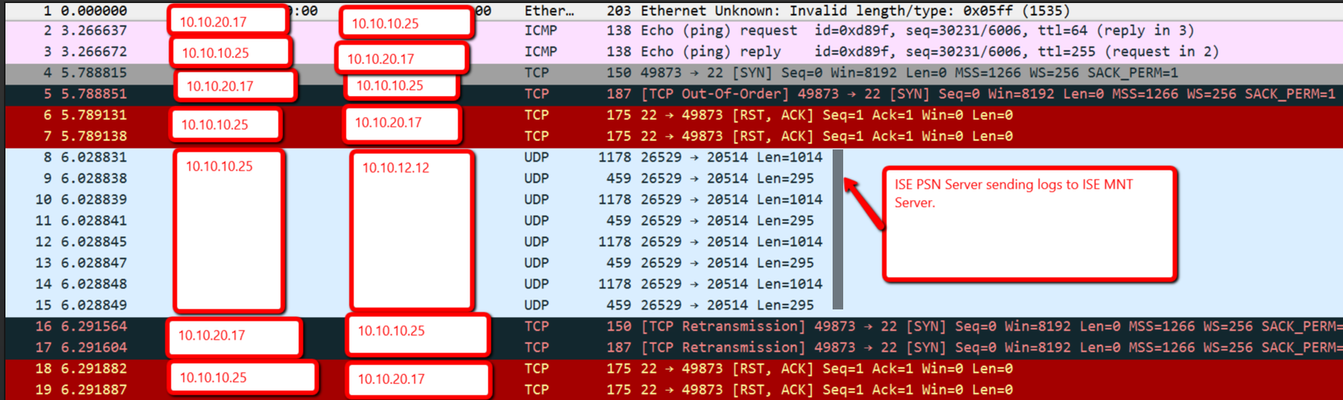Setting up Forwarding IP VS on LTM to route SSH traffic
I am trying to route SSH traffic through a LTM onto a subnet. This is a prototype setup and so is slightly restrictive in that I have only one public IP address for external traffic to come into the LTM (which is a LAB license setup), behind this I have a "outer" n/w where I have a jump server and a web server and an "inner" n/w where I have app servers. I have setup HTTP virtual servers and have an iRule to route http traffic to the appropriate web server virtual IP address and onto an app server if needed. So in this setup I am attempting to route SSH requests via the single external IP address into the outer n/w layer. I have tried a network based forwarding IP VS to on available. Example VS definition... ltm virtual SSH-Forwarding-VS { description "Virtual Server for routing SSH traffic" destination 0.0.0.0:ssh ip-forward ip-protocol tcp mask any profiles { lab-forwarding-fastL4 { } } source 0.0.0.0/0 translate-address disabled translate-port disabled vs-index 11 } Yet all that I succeed in achieving is opening a SSH session with the actual LTM itself :-( I used this as a reference: http://packetpushers.net/stateless-routing-f5-ltm/ This prototype environment has been created in the AWS cloud, so the VPC, subnets and security groups have been setup to allow the traffic through. Any suggestions appreciated, thanks!804Views0likes5CommentsSetting up Forwarding IP VS on LTM to route SSH traffic
I am trying to route SSH traffic through a LTM onto a subnet. This is a prototype setup and so is slightly restrictive in that I have only one public IP address for external traffic to come into the LTM (which is a LAB license setup), behind this I have a "outer" n/w where I have a jump server and a web server and an "inner" n/w where I have app servers. I have setup HTTP virtual servers and have an iRule to route http traffic to the appropriate web server virtual IP address and onto an app server if needed. So in this setup I am attempting to route SSH requests via the single external IP address into the outer n/w layer. I have tried a network based forwarding IP VS to on available. Example VS definition... ltm virtual SSH-Forwarding-VS { description "Virtual Server for routing SSH traffic" destination 0.0.0.0:ssh ip-forward ip-protocol tcp mask any profiles { lab-forwarding-fastL4 { } } source 0.0.0.0/0 translate-address disabled translate-port disabled vs-index 11 } Yet all that I succeed in achieving is opening a SSH session with the actual LTM itself :-( I used this as a reference: http://packetpushers.net/stateless-routing-f5-ltm/ This prototype environment has been created in the AWS cloud, so the VPC, subnets and security groups have been setup to allow the traffic through. Any suggestions appreciated, thanks!616Views0likes5CommentsPassing client IP's for FTP
Our FTP server(behind our f5) has an auto ban feature that is blocking the self ip address of F5 after multiple invalid logins. This in turn blocks all FTP traffic. I have use x-forwarder-for in the past but I cant seem to find the equivalent for FTP. Our workaround is to not auto ban IP addresses but this is a security risk. My solution is to move from Automap/SNAT to None (Routed Mode) and make the F5 the default gateway of the SFTP server (This would pass the real client IP at Layer 3). I seem to have a hit a roadblock on how to exactly do that. Current Config EXT listener (F5 virtual server) 10.10.10.181 > Pool Member (ftp server) 192.168.66.3 Self IP of F5 192.168.1.3 How would I specifically configure the Virtual Forwarding (IP) VS so it sends traffic destined for 10.10.10.181 to 192.168.66.3 while passing the real IP address? Do I need to create a static route on my router since the F5 and server are on different VLANs. When I set the DG to the self IP of F5 all traffic dies to that server (as expected). Any help is appreciated!679Views0likes1Comment[BIG IP VE version 13.0.0] IP Forwarding VS not working
Hi all, I have a problem when I try to test IP Forwarding VS. My topology bellow: Host 1--------F5---------Host 2 My VS configuration: admin@(F5_TEST)(cfg-sync Standalone)(Active)(/Common)(tmos) list ltm virtual ltm virtual TEST-NO-RD { connection-limit 1500 destination 0.0.0.0:any ip-forward mask any profiles { fastL4 { } } source 0.0.0.0/0 translate-address disabled translate-port disabled vs-index 2 When I send traffic from Host 1 to Host 2 - no traffic come to VS (all statistic = 0). Is there bug or not ? please help me to understand509Views0likes5CommentsIP forwarding virtual server is not working
I am running into the issue with IP forwarding VSERVER for cisco ISE. In my scenerio I don't have internal or external VLANs. It one big subnet 10.0.0.0. Users and servers sits on 10 network. Following what I have for IP forwarding: -Inbound-VIP: Source : 0.0.0.0/0 Destinaton: 10.10.10.25 Service Port: All ports Protocol: All Protocols Protocol Profile (Client): FastL4 VLAN and Tunnel Traffic: ALL Vlans and Tunnels Source Address Translation: None -Outbound-VIP: Source: 10.10.10.25/32 Destination: 0.0.0.0/0 Service Port: All ports Protocol: All Protocols Protocol Profile (Client): FastL4 VLAN and Tunnel Traffic: ALL Vlans and Tunnels Source Address Translation: None ISE DEVICE has default gateway as f5 selfip of that VLans assigned. 10.10.10.124 I can ping from my pc to 10.10.10.25 but can't ssh.327Views0likes1Comment