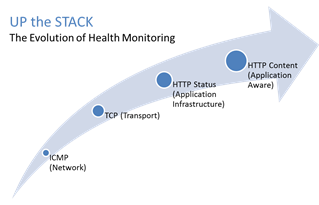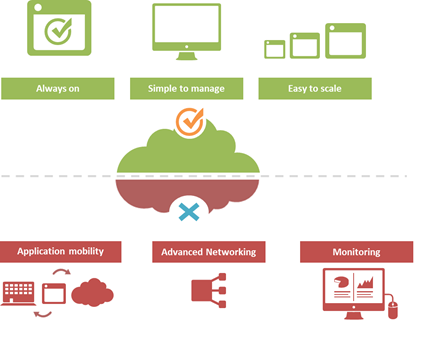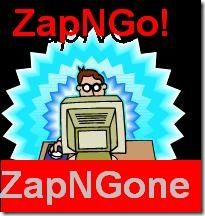Back to Basics: Health Monitors and Load Balancing
#webperf #ado Because every connection counts One of the truisms of architecting highly available systems is that you never, ever want to load balance a request to a system that is down. Therefore, some sort of health (status) monitoring is required. For applications, that means not just pinging the network interface or opening a TCP connection, it means querying the application and verifying that the response is valid. This, obviously, requires the application to respond. And respond often. Best practices suggest determining availability every 5 seconds or so. That means every X seconds the load balancing service is going to open up a connection to the application and make a request. Just like a user would do. That adds load to the application. It consumes network, transport, application and (possibly) database resources. Resources that cannot be used to service customers. While the impact on a single application may appear trivial, it's not. Remember, as load increases performance decreases. And no matter how trivial it may appear, health monitoring is adding load to what may be an already heavily loaded application. But Lori, you may be thinking, you expound on the importance of monitoring and visibility all the time! Are you saying we shouldn't be monitoring applications? Nope, not at all. Visibility is paramount, providing the actionable data necessary to enable highly dynamic, automated operations such as elasticity. Visibility through health-monitoring is a critical means of ensuring availability at both the local and global level. What we may need to do, however, is move from active to passive monitoring. PASSIVE MONITORING Passive monitoring, as the modifier suggests, is not an active process. The Load balancer does not open up connections nor query an application itself. Instead, it snoops on responses being returned to clients and from that infers the current status of the application. For example, if a request for content results in an HTTP error message, the load balancer can determine whether or not the application is available and capable of processing subsequent requests. If the load balancer is a BIG-IP, it can mark the service as "down" and invoke an active monitor to probe the application status as well as retrying the request to another available instance – insuring end-users do not see an error. Passive (inband) monitors are not binary. That is, they aren't simple "on" or "off" based on HTTP status codes. Such monitors can be configured to track the number of failures and evaluate failure rates against a configurable failure interval. When such thresholds are exceeded, the application can then be marked as "down". Passive monitors aren't restricted to availability status, either. They can also monitor for performance (response time). Failure to meet response time expectations results in a failure, and the application continues to be watched for subsequent failures. Passive monitors are, like most inline/inband technologies, transparent. They quietly monitor traffic and act upon that traffic without adding overhead to the process. Passive monitoring gives operations the visibility necessary to enable predictable performance and to meet or exceed user expectations with respect to uptime, without negatively impacting performance or capacity of the applications it is monitoring.2.8KViews1like2CommentsThe Limits of Cloud: Gratuitous ARP and Failover
#Cloud is great at many things. At other things, not so much. Understanding the limitations of cloud will better enable a successful migration strategy. One of the truisms of technology is that takes a few years of adoption before folks really start figuring out what it excels at – and conversely what it doesn't. That's generally because early adoption is focused on lab-style experimentation that rarely extends beyond basic needs. It's when adoption reaches critical mass and folks start trying to use the technology to implement more advanced architectures that the "gotchas" start to be discovered. Cloud is no exception. A few of the things we've learned over the past years of adoption is that cloud is always on, it's simple to manage, and it makes applications and infrastructure services easy to scale. Some of the things we're learning now is that cloud isn't so great at supporting application mobility, monitoring of deployed services and at providing advanced networking capabilities. The reason that last part is so important is that a variety of enterprise-class capabilities we've come to rely upon are ultimately enabled by some of the advanced networking techniques cloud simply does not support. Take gratuitous ARP, for example. Most cloud providers do not allow or support this feature which ultimately means an inability to take advantage of higher-level functions traditionally taken for granted in the enterprise – like failover. GRATUITOUS ARP and ITS IMPLICATIONS For those unfamiliar with gratuitous ARP let's get you familiar with it quickly. A gratuitous ARP is an unsolicited ARP request made by a network element (host, switch, device, etc… ) to resolve its own IP address. The source and destination IP address are identical to the source IP address assigned to the network element. The destination MAC is a broadcast address. Gratuitous ARP is used for a variety of reasons. For example, if there is an ARP reply to the request, it means there exists an IP conflict. When a system first boots up, it will often send a gratuitous ARP to indicate it is "up" and available. And finally, it is used as the basis for load balancing failover. To ensure availability of load balancing services, two load balancers will share an IP address (often referred to as a floating IP). Upstream devices recognize the "primary" device by means of a simple ARP entry associating the floating IP with the active device. If the active device fails, the secondary immediately notices (due to heartbeat monitoring between the two) and will send out a gratuitous ARP indicating it is now associated with the IP address and won't the rest of the network please send subsequent traffic to it rather than the failed primary. VRRP and HSRP may also use gratuitous ARP to implement router failover. Most cloud environments do not allow broadcast traffic of this nature. After all, it's practically guaranteed that you are sharing a network segment with other tenants, and thus broadcasting traffic could certainly disrupt other tenant's traffic. Additionally, as security minded folks will be eager to remind us, it is fairly well-established that the default for accepting gratuitous ARPs on the network should be "don't do it". The astute observer will realize the reason for this; there is no security, no ability to verify, no authentication, nothing. A network element configured to accept gratuitous ARPs does so at the risk of being tricked into trusting, explicitly, every gratuitous ARP – even those that may be attempting to fool the network into believing it is a device it is not supposed to be. That, in essence, is ARP poisoning, and it's one of the security risks associated with the use of gratuitous ARP. Granted, someone needs to be physically on the network to pull this off, but in a cloud environment that's not nearly as difficult as it might be on a locked down corporate network. Gratuitous ARP can further be used to execute denial of service, man in the middle and MAC flooding attacks. None of which have particularly pleasant outcomes, especially in a cloud environment where such attacks would be against shared infrastructure, potentially impacting many tenants. Thus cloud providers are understandably leery about allowing network elements to willy-nilly announce their own IP addresses. That said, most enterprise-class network elements have implemented protections against these attacks precisely because of the reliance on gratuitous ARP for various infrastructure services. Most of these protections use a technique that will tentatively accept a gratuitous ARP, but not enter it in its ARP cache unless it has a valid IP-to-MAC mapping, as defined by the device configuration. Validation can take the form of matching against DHCP-assigned addresses or existence in a trusted database. Obviously these techniques would put an undue burden on a cloud provider's network given that any IP address on a network segment might be assigned to a very large set of MAC addresses. Simply put, gratuitous ARP is not cloud-friendly, and thus it is you will be hard pressed to find a cloud provider that supports it. What does that mean? That means, ultimately, that failover mechanisms in the cloud cannot be based on traditional techniques unless a means to replicate gratuitous ARP functionality without its negative implications can be designed. Which means, unfortunately, that traditional failover architectures – even using enterprise-class load balancers in cloud environments – cannot really be implemented today. What that means for IT preparing to migrate business critical applications and services to cloud environments is a careful review of their requirements and of the cloud environment's capabilities to determine whether availability and uptime goals can – or cannot – be met using a combination of cloud and traditional load balancing services.1.1KViews1like0CommentsThe Full-Proxy Data Center Architecture
Why a full-proxy architecture is important to both infrastructure and data centers. In the early days of load balancing and application delivery there was a lot of confusion about proxy-based architectures and in particular the definition of a full-proxy architecture. Understanding what a full-proxy is will be increasingly important as we continue to re-architect the data center to support a more mobile, virtualized infrastructure in the quest to realize IT as a Service. THE FULL-PROXY PLATFORM The reason there is a distinction made between “proxy” and “full-proxy” stems from the handling of connections as they flow through the device. All proxies sit between two entities – in the Internet age almost always “client” and “server” – and mediate connections. While all full-proxies are proxies, the converse is not true. Not all proxies are full-proxies and it is this distinction that needs to be made when making decisions that will impact the data center architecture. A full-proxy maintains two separate session tables – one on the client-side, one on the server-side. There is effectively an “air gap” isolation layer between the two internal to the proxy, one that enables focused profiles to be applied specifically to address issues peculiar to each “side” of the proxy. Clients often experience higher latency because of lower bandwidth connections while the servers are generally low latency because they’re connected via a high-speed LAN. The optimizations and acceleration techniques used on the client side are far different than those on the LAN side because the issues that give rise to performance and availability challenges are vastly different. A full-proxy, with separate connection handling on either side of the “air gap”, can address these challenges. A proxy, which may be a full-proxy but more often than not simply uses a buffer-and-stitch methodology to perform connection management, cannot optimally do so. A typical proxy buffers a connection, often through the TCP handshake process and potentially into the first few packets of application data, but then “stitches” a connection to a given server on the back-end using either layer 4 or layer 7 data, perhaps both. The connection is a single flow from end-to-end and must choose which characteristics of the connection to focus on – client or server – because it cannot simultaneously optimize for both. The second advantage of a full-proxy is its ability to perform more tasks on the data being exchanged over the connection as it is flowing through the component. Because specific action must be taken to “match up” the connection as its flowing through the full-proxy, the component can inspect, manipulate, and otherwise modify the data before sending it on its way on the server-side. This is what enables termination of SSL, enforcement of security policies, and performance-related services to be applied on a per-client, per-application basis. This capability translates to broader usage in data center architecture by enabling the implementation of an application delivery tier in which operational risk can be addressed through the enforcement of various policies. In effect, we’re created a full-proxy data center architecture in which the application delivery tier as a whole serves as the “full proxy” that mediates between the clients and the applications. THE FULL-PROXY DATA CENTER ARCHITECTURE A full-proxy data center architecture installs a digital "air gap” between the client and applications by serving as the aggregation (and conversely disaggregation) point for services. Because all communication is funneled through virtualized applications and services at the application delivery tier, it serves as a strategic point of control at which delivery policies addressing operational risk (performance, availability, security) can be enforced. A full-proxy data center architecture further has the advantage of isolating end-users from the volatility inherent in highly virtualized and dynamic environments such as cloud computing . It enables solutions such as those used to overcome limitations with virtualization technology, such as those encountered with pod-architectural constraints in VMware View deployments. Traditional access management technologies, for example, are tightly coupled to host names and IP addresses. In a highly virtualized or cloud computing environment, this constraint may spell disaster for either performance or ability to function, or both. By implementing access management in the application delivery tier – on a full-proxy device – volatility is managed through virtualization of the resources, allowing the application delivery controller to worry about details such as IP address and VLAN segments, freeing the access management solution to concern itself with determining whether this user on this device from that location is allowed to access a given resource. Basically, we’re taking the concept of a full-proxy and expanded it outward to the architecture. Inserting an “application delivery tier” allows for an agile, flexible architecture more supportive of the rapid changes today’s IT organizations must deal with. Such a tier also provides an effective means to combat modern attacks. Because of its ability to isolate applications, services, and even infrastructure resources, an application delivery tier improves an organizations’ capability to withstand the onslaught of a concerted DDoS attack. The magnitude of difference between the connection capacity of an application delivery controller and most infrastructure (and all servers) gives the entire architecture a higher resiliency in the face of overwhelming connections. This ensures better availability and, when coupled with virtual infrastructure that can scale on-demand when necessary, can also maintain performance levels required by business concerns. A full-proxy data center architecture is an invaluable asset to IT organizations in meeting the challenges of volatility both inside and outside the data center. Related blogs & articles: The Concise Guide to Proxies At the Intersection of Cloud and Control… Cloud Computing and the Truth About SLAs IT Services: Creating Commodities out of Complexity What is a Strategic Point of Control Anyway? The Battle of Economy of Scale versus Control and Flexibility F5 Friday: When Firewalls Fail… F5 Friday: Platform versus Product3.9KViews1like1CommentIntro to Load Balancing for Developers – The Algorithms
If you’re new to this series, you can find the complete list of articles in the series on my personal page here If you are writing applications to sit behind a Load Balancer, it behooves you to at least have a clue what the algorithm your load balancer uses is about. We’re taking this week’s installment to just chat about the most common algorithms and give a plain- programmer description of how they work. While historically the algorithm chosen is both beyond the developers’ control, you’re the one that has to deal with performance problems, so you should know what is happening in the application’s ecosystem, not just in the application. Anything that can slow your application down or introduce errors is something worth having reviewed. For algorithms supported by the BIG-IP, the text here is paraphrased/modified versions of the help text associated with the Pool Member tab of the BIG-IP UI. If they wrote a good description and all I needed to do was programmer-ize it, then I used it. For algorithms not supported by the BIG-IP I wrote from scratch. Note that there are many, many more algorithms out there, but as you read through here you’ll see why these (or minor variants of them) are the ones you’ll see the most. Plain Programmer Description: Is not intended to say anything about the way any particular dev team at F5 or any other company writes these algorithms, they’re just an attempt to put the process into terms that are easier for someone with a programming background to understand. Hopefully a successful attempt. Interestingly enough, I’ve pared down what BIG-IP supports to a subset. That means that F5 employees and aficionados will be going “But you didn’t mention…!” and non-F5 employees will likely say “But there’s the Chi-Squared Algorithm…!” (no, chi-squared is theoretical distribution method I know of because it was presented as a proof for testing the randomness of a 20 sided die, ages ago in Dragon Magazine). The point being that I tried to stick to a group that builds on each other in some connected fashion. So send me hate mail… I’m good. Unless you can say more than 2-5% of the world’s load balancers are running the algorithm, I won’t consider that I missed something important. The point is to give developers and software architects a familiarity with core algorithms, not to build the worlds most complete lexicon of algorithms. Random: This load balancing method randomly distributes load across the servers available, picking one via random number generation and sending the current connection to it. While it is available on many load balancing products, its usefulness is questionable except where uptime is concerned – and then only if you detect down machines. Plain Programmer Description: The system builds an array of Servers being load balanced, and uses the random number generator to determine who gets the next connection… Far from an elegant solution, and most often found in large software packages that have thrown load balancing in as a feature. Round Robin: Round Robin passes each new connection request to the next server in line, eventually distributing connections evenly across the array of machines being load balanced. Round Robin works well in most configurations, but could be better if the equipment that you are load balancing is not roughly equal in processing speed, connection speed, and/or memory. Plain Programmer Description: The system builds a standard circular queue and walks through it, sending one request to each machine before getting to the start of the queue and doing it again. While I’ve never seen the code (or actual load balancer code for any of these for that matter), we’ve all written this queue with the modulus function before. In school if nowhere else. Weighted Round Robin (called Ratio on the BIG-IP): With this method, the number of connections that each machine receives over time is proportionate to a ratio weight you define for each machine. This is an improvement over Round Robin because you can say “Machine 3 can handle 2x the load of machines 1 and 2”, and the load balancer will send two requests to machine #3 for each request to the others. Plain Programmer Description: The simplest way to explain for this one is that the system makes multiple entries in the Round Robin circular queue for servers with larger ratios. So if you set ratios at 3:2:1:1 for your four servers, that’s what the queue would look like – 3 entries for the first server, two for the second, one each for the third and fourth. In this version, the weights are set when the load balancing is configured for your application and never change, so the system will just keep looping through that circular queue. Different vendors use different weighting systems – whole numbers, decimals that must total 1.0 (100%), etc. but this is an implementation detail, they all end up in a circular queue style layout with more entries for larger ratings. Dynamic Round Robin (Called Dynamic Ratio on the BIG-IP): is similar to Weighted Round Robin, however, weights are based on continuous monitoring of the servers and are therefore continually changing. This is a dynamic load balancing method, distributing connections based on various aspects of real-time server performance analysis, such as the current number of connections per node or the fastest node response time. This Application Delivery Controller method is rarely available in a simple load balancer. Plain Programmer Description: If you think of Weighted Round Robin where the circular queue is rebuilt with new (dynamic) weights whenever it has been fully traversed, you’ll be dead-on. Fastest: The Fastest method passes a new connection based on the fastest response time of all servers. This method may be particularly useful in environments where servers are distributed across different logical networks. On the BIG-IP, only servers that are active will be selected. Plain Programmer Description: The load balancer looks at the response time of each attached server and chooses the one with the best response time. This is pretty straight-forward, but can lead to congestion because response time right now won’t necessarily be response time in 1 second or two seconds. Since connections are generally going through the load balancer, this algorithm is a lot easier to implement than you might think, as long as the numbers are kept up to date whenever a response comes through. These next three I use the BIG-IP name for. They are variants of a generalized algorithm sometimes called Long Term Resource Monitoring. Least Connections: With this method, the system passes a new connection to the server that has the least number of current connections. Least Connections methods work best in environments where the servers or other equipment you are load balancing have similar capabilities. This is a dynamic load balancing method, distributing connections based on various aspects of real-time server performance analysis, such as the current number of connections per node or the fastest node response time. This Application Delivery Controller method is rarely available in a simple load balancer. Plain Programmer Description: This algorithm just keeps track of the number of connections attached to each server, and selects the one with the smallest number to receive the connection. Like fastest, this can cause congestion when the connections are all of different durations – like if one is loading a plain HTML page and another is running a JSP with a ton of database lookups. Connection counting just doesn’t account for that scenario very well. Observed: The Observed method uses a combination of the logic used in the Least Connections and Fastest algorithms to load balance connections to servers being load-balanced. With this method, servers are ranked based on a combination of the number of current connections and the response time. Servers that have a better balance of fewest connections and fastest response time receive a greater proportion of the connections. This Application Delivery Controller method is rarely available in a simple load balancer. Plain Programmer Description: This algorithm tries to merge Fastest and Least Connections, which does make it more appealing than either one of the above than alone. In this case, an array is built with the information indicated (how weighting is done will vary, and I don’t know even for F5, let alone our competitors), and the element with the highest value is chosen to receive the connection. This somewhat counters the weaknesses of both of the original algorithms, but does not account for when a server is about to be overloaded – like when three requests to that query-heavy JSP have just been submitted, but not yet hit the heavy work. Predictive: The Predictive method uses the ranking method used by the Observed method, however, with the Predictive method, the system analyzes the trend of the ranking over time, determining whether a servers performance is currently improving or declining. The servers in the specified pool with better performance rankings that are currently improving, rather than declining, receive a higher proportion of the connections. The Predictive methods work well in any environment. This Application Delivery Controller method is rarely available in a simple load balancer. Plain Programmer Description: This method attempts to fix the one problem with Observed by watching what is happening with the server. If its response time has started going down, it is less likely to receive the packet. Again, no idea what the weightings are, but an array is built and the most desirable is chosen. You can see with some of these algorithms that persistent connections would cause problems. Like Round Robin, if the connections persist to a server for as long as the user session is working, some servers will build a backlog of persistent connections that slow their response time. The Long Term Resource Monitoring algorithms are the best choice if you have a significant number of persistent connections. Fastest works okay in this scenario also if you don’t have access to any of the dynamic solutions. That’s it for this week, next week we’ll start talking specifically about Application Delivery Controllers and what they offer – which is a whole lot – that can help your application in a variety of ways. Until then! Don.19KViews1like9Comments