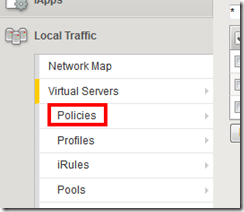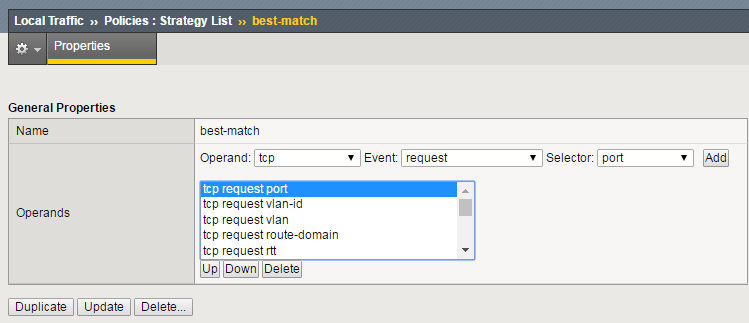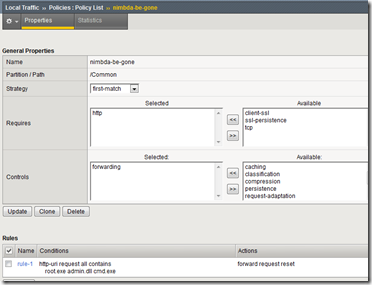LTM Policy
Introduction F5 Local Traffic Manager (LTM) has always provided customers with the ability to optimize their network deployment by providing tools that can observe network traffic which also allow the administrator to configure various actions to take based on those observations. This is embodied in the fundamental concept of a virtual server, which groups traffic into pools based on observed IP addresses, ports, and DNS names, and furthered by extensions like iRules, which provide a tremendous amount of flexibility and customizability. For HTTP traffic up until BIG-IP 11.4.0, the HTTP Class module provided the ability for an administrator to match various parts of an HTTP transaction using regular expressions, and specify an associated action to take. These include actions such as inserting or removing a header, sending a redirect, or deciding to which vlan or pool a request should be forwarded. This was a flexible approach, but regular expression processing can be performance intensive, serial evaluation can get bogged down when the number of conditions increases, and sometimes proper coverage would require the administrator to configure specific ordering of evaluation. With the growth of traffic on the internet, and the explosion of HTTP traffic in particular, organizations are increasingly in need of more sophisticated tools which can observe traffic more in-depth and execute actions with good performance. LTM Policy LTM Policy first appeared in BIG-IP 11.4.0 as a flexible and high-performance replacement for HTTP Class. Additional capabilities and features have been continuously added since that time. At its core, LTM Policy is a data-driven rules engine which is tightly integrated with the Traffic Management Microkernel (tmm). One of the big improvements brought by LTM Policy is the accelerated and unique way that it can evaluate all conditions in parallel. When one or more policies are applied to a virtual server, they go through a compilation step that builds a combined, high-performance internal decision tree for all of the rules, conditions, and actions. This optimized representation of a virtual server's policies guarantees that every condition is only evaluated once and allows for parallel evaluation of all conditions, as well as other performance boosts, such as short-circuit evaluation. Another improvement is that conditions can observe attributes from both the request and the response, not just the request. Unlike HTTP Class, where its first-match-win could lead to ordering issues, LTM Policy can trigger on the first matching condition, all matches, the most specific match, or execute a default action when there are no condition matches. Policies What is a policy? A policy is a collection of rules, and is associated with a matching strategy, aspects the policy requires, and other aspects the policy controls. Every rule in a policy has a set of conditions and a set of actions, where either set may be empty. Conditions Conditions describe the comparisons that occur when traffic flows through a virtual server. The properties available to a condition depend on what aspect the policy requires. (See Conditions chart below.) For example, if a policy requires the http aspect, then HTTP-specific entities like headers, cookies, URI can be used in comparisons. If the policy requires this aspect: Then these Operands are available: Some of the properties that are available for comparison in conditions: none cpu-usage 1, 5, 15 minute load average tcp tcp (+ all above) IP address, port, mss http geoip geographic region associated with IP address http-uri domain, path, query string http-method HTTP method, e.g. GET, POST, etc. http-version versions of HTTP protocol http-status numeric and text response status codes http-host host and port value from Host: header http-header header name http-referer all components of Referer: URI http-cookie cookie name http-set-cookie all components of Set-Cookie http-basic-auth username, password http-user-agent (+ all above) browser type, version; device make, model client-ssl client-ssl protocol, cipher, cipher strength ssl-persistence ssl-extension server name, alpn, npn ssl-cert common-name from cert Actions Actions are commands which are executed when the associated conditions match. As with conditions, the actions available to a policy depend on which aspects the policy controls. (See Action chart below.) For example, if a policy controls the forwarding aspect, then forwarding-specific actions, such as selecting a pool, virtual server, or vlan are available. A default rule is a rule which has no conditions - and is therefore considered to always be a match - plus one or more actions. A default rule is typically ordered such that it would be the last rule evaluated. In policies with a first-match or best-match strategy (see below), the default rule is only run when no other rules match; policies with an all-match strategy will always execute default rule actions. If the policy Controls this aspect: Then these Targets are available: Which enables you to specify some of these Actions: (none specified) ltm-policy disable LTM Policy http enable/disable HTTP filter http-uri replace path, query string, or full URI http-host replace Host: header http-header insert/remove/replace HTTP header http-referer insert/remove/replace Referer: http-cookie insert/remove Cookie in request http-set-cookie insert/remove Set-Cookie in response log write to system logs tcl evaluate Tcl expression tcp-nagle enable/disable Nagle's algorithm forwarding forward pick pool, vlan, nexthop, rateclass http-reply send redirect to client caching cache enable/disable caching compression compress enable/disable compression decompress enable/disable decompression classification pem classify traffic category/application request-adaptation request-adapt enable/disable content adaptation through internal virtual server response-adaptation response-adapt enable/disable content adaptation through internal virtual server server-ssl server-ssl enable/disable server ssl persistence persist Select persistence (e.g. cookie, source address, hash, etc) Strategy All policies are associated with a strategy, which determines the behavior when multiple rules have matching conditions. As their titles suggest, the First Match strategy will execute the actions for the first rule that matches, All Match strategy will execute the actions for all rules which match, and Best Match will select the rule which has the most specific match. The most specific match is determined by comparing the rules for the number of conditions that matched, the longest matches, or the matches which are deemed to be more significant. Multiple policies can be applied to a virtual server. The only restriction is that each aspect of the system (e.g. forwarding, caching, see Actions table) may only be controlled by one policy. This is a reasonable restriction to avoid ambiguous situations where multiple policies controlling the same aspect match but specify conflicting actions. LTM Policy and iRules iRules are an important and long-standing part of the BIG-IP architecture, and pervasive throughout the product. There is some overlap between what can be controlled by LTM Policy and iRules, not surprisingly that most of the overlap is in the realm of HTTP traffic handling. And just about anything that is possible in LTM Policy can also be written as an iRule. LTM Policy is a structured, data-driven collection of rules. iRules and Tcl are more of a general purpose programming language which provide lots of power and flexibility, but also require some programming skills. Because policies are structured and can be created by populating tables in a web UI, it is more approachable for those with limited programming skills. So, when to use LTM Policy and when to use iRules? As a general rule, where there is identical functionality, LTM Policy should be able to offer better performance. There are situations where LTM Policy may be a better choice. when rules need to span different events, (e.g. a rule that considers both request and response) dealing with HTTP headers and cookies (e.g. LTM Policy has more direct access to internal HTTP state) when there are large number of conditions (pre-compiled internal decision trees can evaluate conditions in parallel) when conditions have a lot of commonality For supported events (such as HTTP_REQUEST or HTTP_RESPONSE) , LTM Policy evaluation occurs before iRule evaluation. This means that it is possible to write an iRule to override an LTM Policy decision. LTM Policy leverages standard iRule functions Beginning with releases in 2015, selected LTM Policy actions support Tcl command substitutions and the ability to call standard iRule commands . The intention is to empower the administrator with quick, read-only access to the runtime environment. For example, it is possible to specify an expression which includes data about the current connection, such as [HTTP::uri ] which gets substituted at runtime to the URI value of the current request. Tcl support in LTM Policy is not intended as a hook for general purpose programming, and can result in an error when making calls which might have side effects, or calls which might cause a processing delay. There is also a performance trade-off to consider as well, as Tcl’s flexibility comes with a runtime cost. Below is a summary of actions which support Tcl expressions: Target Action(s) Parameter Note http-uri replace value Full URI path URI path component query string URI query string component http-header insert value Arbitrary HTTP header replace value http-cookie insert value Cookie: header http-host replace value Host: header http-referer replace value Referer: header http-set-cookie insert value Set-Cookie: header domain path log message Write to syslog tcl * setvar expression set variable in Tcl runtime environment http-reply * redirect location redirect client to location * This action has supported Tcl expressions since BigIP 11.4. While a comprehensive list of valid Tcl commands is beyond the scope of this document, it should be noted that not every Tcl command will be valid at any given time. Most standard iRule commands are associated with a tmm event , as are LTM Policy actions. For example, in the LTM Policy event request, iRule commands which are valid in the context of HTTP_REQUEST event will validate without error. A validation error will be raised if one attempts to use iRule commands that are not valid in the current event scope. For example, in an LTM Policy action associated with the request (i.e. HTTP_REQUEST) event context, specifying an expression like [HTTP::status] , which is only valid in a response event context, will not pass the validation check. iRules support LTM Policy There are several iRule commands defined which can be used to access information about policies attached to the virtual server. POLICY::controls - iRule command which returns details about the policy controls for the virtual server the iRule is enabled on POLICY::names - iRule command which returns details about the policy names for the virtual server the iRule is enabled on. POLICY::rules - iRule command which returns the policy rules of the supplied policy that had actions executed. POLICY::targets - iRule command which returns or sets properties of the policy rule targets for the policies associated with the virtual server that the iRule is enabled on What can I do with it? Sky's the limit. Here are some sample tasks and LTM Policies that could be used to implement them. Keep in mind that the policy definitions shown below, which at first glance appear to be more complicated than an equivalent iRule, are generated by a more friendly, web-based UI. The web UI allows the policy author to select valid options from menus, and build up a policy with little worry about programming and proper syntax. Task Configuration If system load average over the last minute is above 5, then disable compression. (This example assumes compression is competing for CPU cycles, and would not apply to scenarios where hardware compression is available.) Demonstrates cpu load conditions and ability to control compression. ltm policy /Common/load-avg { controls { compression } requires { http } rules { rule-1 { actions { 0 { compress disable } } conditions { 0 { cpu-usage last-1min greater values { 5 } } } ordinal 1 } } strategy /Common/first-match } If request is coming from California, forward it to pool pool_ca, and if the request comes from Washington, direct it to pool_wa. Otherwise forward to my-default-pool. Demonstrates geo-IP conditions, actions to forward to specific pool, and a default rule. ltm policy /Common/policy-sa { controls { forwarding } requires { http } rules { defaultrule { actions { 0 { forward select pool /Common/my-default-pool } } ordinal 3 } rule-1 { actions { 0 { forward select pool /Common/pool_ca } } conditions { 0 { geoip region-name values { California } } } ordinal 1 } rule-2 { actions { 0 { forward select pool /Common/pool_wa } } conditions { 0 { geoip region-name values { Washington } } } ordinal 2 } } strategy /Common/first-match } If the request was referred by my-affiliate.com and the response contains an image, set a cookie containing the current time. Example of a policy which spans both request and response, and uses Tcl command substitution for a value. ltm policy /Common/affiliate { requires { http } rules { rule-1 { actions { 0 { http-set-cookie response insert name MyAffiliateCookie value "tcl:[clock format [clock seconds] -format %H:%M:%S]" } } conditions { 0 { http-referer contains values { my-affiliate.com } } 1 { http-header response name Content-type starts-with values { image/ } } } ordinal 1 } } strategy /Common/first-match } Some rules of thumb While there are certainly exceptions to any rule, the following are some general usage guidelines. The maximum number of rules across active policies is limited by memory and cpu capability, but more than a thousand is starting to be a lot . Using Tcl command substitutions in actions can have performance implications; the more Tcl, the more performance impact. Only use Tcl commands that read and quickly return data; avoid those that change internal state or cause any delays. Conclusion LTM Policy is a powerful, flexible, and high-performance tool that administrators can leverage for application deployment. Its table-driven user interface requires very little in the way of programming experience, and new capabilities have been added continuously with each release.11KViews1like15CommentsPolicy to forward to a range of ports
Good day, We require a configuration that sends as an example ports 7001 - 7999 to a pool of backends servers. The idea is to create a wildcard VIP (client ssl) and pool. Allow only those ports to connect to the VIP and load balance to the backend servers with the port it connected on. How would we be able to go about creating a policy to achive this configuration? Thanks for helpingSolved3.3KViews0likes11CommentsLTM Policy – Matching Strategies
Introduction LTM Policy is a highly performant-feature of the Big IP which allows administrators to inspect many aspects of the system and runtime traffic, and to take custom actions in response. As the name suggests, this is accomplished by creating policies, and unlike iRules, does not require programming. Every policy is a collection of rules, and is associated with a matching strategy. Every rule in a policy is like an if-then statement: it has a set of conditions and a set of actions, either of which may be empty, but not both. Conditions are the defined comparisons of runtime values against policy values. Actions are the commands which will get executed when the conditions match. As an example, one could define a policy with a condition that inspects the HTTP Referer: header, and if its hostname contains the string google.com, then take 2 actions: write a message to the system logs, and forward the connection to a certain pool. LTM Policy provides three matching strategies, described below. Matching strategies come into play when a policy contains more than one rule, because different rules can match at the same time, and different behavior may be desired depending on the situation. First Match With a first-match strategy in effect, as soon as any of the rules match, execute the associated actions and then stop all processing. This can be efficient, because once there is a match, no further effort is expended evaluating the conditions of the other rules. In the case that multiple rules match at the same time, then the ordinal property of each rule is consulted. The ordinal value is used for ordering rules, and lower value wins. All Match The all-match strategy is perhaps the most straightforward. It directs the policy engine to keep evaluating rules as traffic flows, executing the associated actions as conditions are matched. Best Match The best-match strategy is interesting and needs a little more background to describe its capability and customizability. The big idea behind best-match is to find the most specific match. When multiple rules match, the most specific match is deemed to be the one with either the most number of conditions that matched, the longest matches, or the matches which are deemed to be more significant. In the case where multiple rules match, and the rules contain the same number of conditions, then the ultimate tiebreaker is to consult the Strategy List. The Strategy List is the official system ordering or conditions, defining which are to be considered more significant than other conditions. It can be viewed in the GUI by visiting Local Traffic >> Policies >> Strategy List >> best-match , or via tmsh command line at ltm policy-strategy . The conditions at the top of the top of the table are considered more significant than those below, so the winning rule with be the one with the most significant conditions. The Strategy List is customizable to individual customer needs. It is probably not all that common, but should the default hierarchy of conditions not match expectations for the situation, the table can be customized by moving conditions up and down relative to each other. Be aware that that changes to the order affect all policies employing a best-match strategy, so consider trade-offs for customizing the order for one policy versus potential side effects on other policies that use a best-match strategy.2.5KViews0likes8CommentsClient-Certificate and IP-Whitelisting via Policy or iRule?
We have a requirement to verify for a valid client-certificate (not expired and issued from a trusted CA), but also accept a bypass if the source-IP is trusted. I have the following questions for the two different configuration options: Policy In the condition section for "SSL certificate" it says "common name with index", is this the number of the certificate (same as the iRule command "SSL::cert <index>")? Does this mean I can only verify the standard CN of it? In the documentation it's only mentioned "Inspects the properties of an SSL certificate", which sounds to me I can also verify e.g. issuer name, serial number of the issuer or expiration dates. So which value do I have to enter here? Or in other words, how can I check that the presented client-certificate is really issued from a trusted CA and not from a fake CA with the same CN? Assuming the first question can be answered positively, is it correct, that I simply create two rules based on "first match" to forward traffic (first rule for client-cert check, second rule for IP-whitelisting) and if none of the rules are matching, traffic will be blocked? Assuming above mentioned policy-setup is not possible, I would configure the client-cert check within an iRule. iRule Is the option "Trusted Certificate Authorities" from the clientSSL-profile used if I set "Client Certificate" to request? And if so, do I have to use any special iRule commands to do this? If the list of trusted CA from the clientSSL-profile can't be used within the iRule, which other commands best "simulate" this kind of check? I mean a string comparison for the issuer CN name is not a good option, because I can create my own CA, if I know the allowed CA-name. Is the serial number a better option? Or in other words, same question as above,how can I check that the presented client-certificate is really issued from a trusted CA and not from a fake CA with the same CN? The IP-whitelisting can be simply added in an else branch then, right? Thank you! Regards Stefan 🙂Solved1.8KViews1like7CommentsASM block page for use with API waf policy
Hey all! I´ve setup a asm waf policy for a webservice that handels api calls. But the standard response on a block is a 200 OK with the block webpage, which works great if a person can see it on the screen.. when it´s an api call the service just gets a <!DO (the first characters of the webpage) and a 200 OK. What I want to do I just return a 403 / 503 (or something like that) and just respond with the support ID in a header back to the source. I´ve got most of it figured out, except the header part... So... doesnt anyone know a good way for me to insert a support ID to a header response back to the client?Solved1.7KViews0likes17CommentsRedirect TLS 1.1/1.2 clients & Append the incoming URL to the redirect target
This is probably simpler than I'm trying to accomplish. I can't seem to get it working unfortunately. Any assistance would be appreciated. Summary Goal is to trigger a redirect for TLS 1.1/1.2 clients andAppend the incoming URL to the redirect (Testing out just the redirect first before I add more criteria) Example Inbound HTTPS Request https://abc.com/URIexample/abc/login?service=https%3A%2F%2website.domain.com Redirect to HTTP(S) External Internet Site https://xyz.com/random/random/warn.html?source=https://aaa.domainexample.com/blah/login?service=https%3A%2F Detail on redirect Redirect to ----> add "source=" AND append source URI addingSolved1.6KViews0likes4CommentsTrying to assign a policy to a virtual server
i am trying to change policies on a virtual server, using the python sdk. i load the vs, i can load the existing policy on the vs, and delete it, but when i try to create a new policy for the vs, i get a 404 error saying that the policy cannot be found. ## load the virtual server vs = mgmt.tm.ltm.virtuals.virtual.load(name="serviceMain", partition ="partition", subPath = "subPath") ## load the policy. this works policy = mgmt.tm.ltm.policys.policy.load(name="pol_name", partition ="partition", subPath = "subPath") ## load existing policy from the vs and delete it. this works pol = vs.policies_s.policies.load(name="pol_name", partition ="partition", subPath = "subPath") pol.delete() ## create a new policy. this fails mgmt.tm.ltm.policys.policy.create(name="pol_name", partition ="partition", subPath = "subPath") i get this error: Text: '{"code":404,"message":"01020036:3: The requested policy (pol_name) was not found.","errorStack":[],"apiError":3}' the policy exists, and was loaded earlier in the script, but it can't be found. i have tried other methods of attaching the policy, and they have all failed. any ideas? thanks, -tSolved1.5KViews1like11CommentsWhy do we redirect the host header during the time of request in policy/irule ?
Hi team , I need your help in understanding the below policy configured to redirect the host header during the time of request . 1.Why do we need to replace the host header? What is the need of that ? On which scenario we use this ? CONDITION : HTTP Host host is 'ppd-rrr-api.example.com' at request time. ACTIONS : 1. Set variable named 'host' equal to 'tcl:[HTTP::header replace Host ppd-kgf.example.com]' at request time. 2. Forward traffic to pool '/Common/p_ppd-kgf.example.com' at request time.Solved1.4KViews0likes1CommentLTM Policy Recipes
LTM Policy is the powerful and performant replacement to the HTTP Class, and first appeared in Big IP 11.4.0. This is intended to be a short article showing some practical recipes using LTM Policy. Please also check out another article with a more complete overview of LTM Policy. While there are iRules which can be used to address each of the following scenarios, LTM Policy is a particularly good tool when it comes to inspecting and modifying HTTP-specific quantities like URIs, headers, and cookies. Preventing the Nimda worm If the URL contains certain strings known to be associated with Nimda, then use a forwarding action to reset the connection. Demonstrates matching on URI and terminating a connection. ltm policy /Common/nimbda-be-gone { controls { forwarding } requires { http } rules { rule-1 { actions { 0 { forward reset } } conditions { 0 { http-uri contains values { root.exe admin.dll cmd.exe } } } ordinal 1 } } strategy /Common/first-match } Preventing spoofing of X-Forwarded-For Bad actors may try to work around security by falsifying the IP address in a header and trying to pass it through the Big IP. Replace X-Forwarded-For header in the request, if any, with the actual client IP address. Demonstrates header replacement, case-insensitive comparisons of HTTP headers, use of Tcl expressions to access internal state. ltm policy /Common/xff { requires { http } rules { remove existing" { actions { 0 { http-header replace name X-foRWardED-for value tcl:[IP::client_addr] } } ordinal 2 } } strategy /Common/first-match } Mitigating Shellshock Shellshock refers to a class of exploits that take advantage of the bash shell via a specifically-crafted URL. Here is a policy which looks for the pattern "() {" in the URI . It is rare that this pattern of characters will occur in a URI so false-positives should be rare. ltm policy /Common/shellshock { controls { forwarding } requires { http } rules { rule-1 { actions { 0 { log write message "tcl:Shellshock detected from [IP::client_addr], blocked" } 1 { forward reset } } conditions { 0 { http-uri contains values { "() {" } } } ordinal 1 } } strategy /Common/first-match } Selective compression Certain types of content are good candidates for compression. For example, transfers of common text types like HTML, XML, and CSS stylesheets can show improved transfer time – especially across slow links – by compressing it. Here is a policy which demonstrates selective compression based on the Content-type, taking into account system load average. All text-type responses will be compressed, but if the 1 minute load average climbs above 5, then compression will not be enabled to save CPU resources. ltm policy /Common/blanket { controls { compression } requires { http } rules {rule-1 { conditions { 0 { http-header response name Content-type starts-with values { text/ } } 1 { cpu-usage response last-1min less-or-equal values { 5 } } } actions { 0 { compress response enable } } ordinal 1 } } strategy /Common/first-match }1.4KViews0likes3CommentsReverse Proxy using Cookie in iRule or Policy
Hello, We need to add below irules/policy for google cloud reverse proxy: 1. The application will drop a cookie on the first request of https://abc.site.com 2. The LTM needs to detect this cookie when it intercepts the request. based on the cookie the request needs to be reverse proxy to a google cloud URL without changing the actual application URL. Example: Cookie name: Experience. 1. If the cookie exist: abc.site.com -> def.site.com/home Note: the URL in the browser should still be https://abc.site.com 2. If the cookie doesn't exist https://abc.site.com no changesSolved1.2KViews0likes9Comments