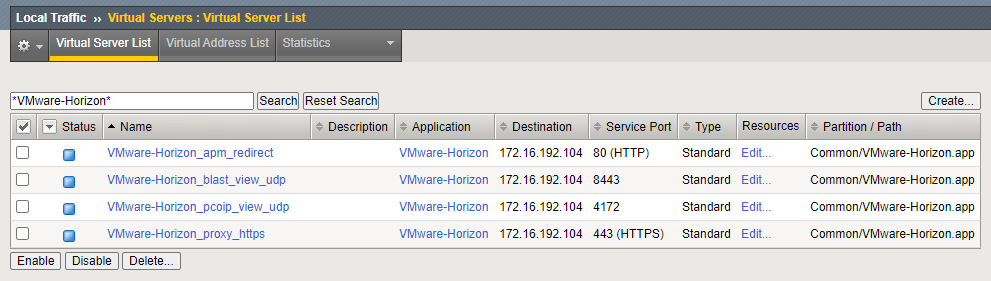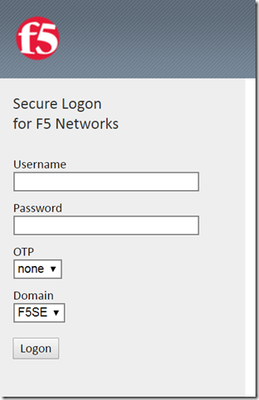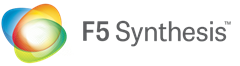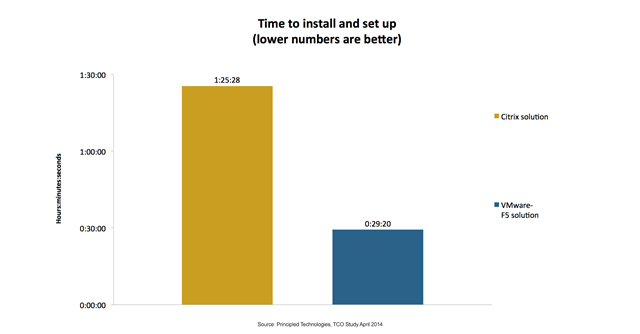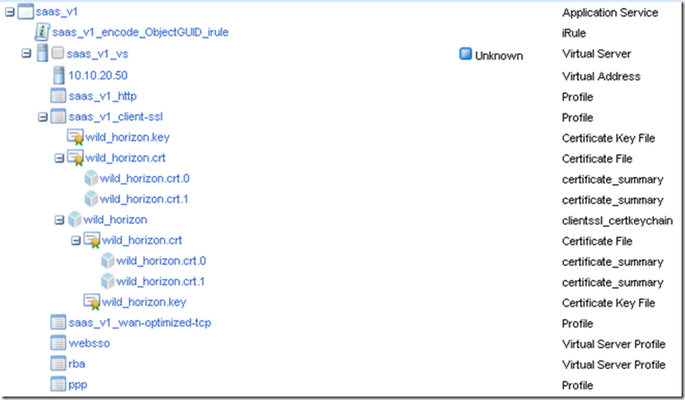Inside Look - PCoIP Proxy for VMware Horizon View
I sit down with F5 Solution Architect Paul Pindell to get an inside look at BIG-IP's native support for VMware's PCoIP protocol. He reviews the architecture, business value and gives a great demo on how to configure BIG-IP. BIG-IP APM offers full proxy support for PC-over-IP (PCoIP), a leading virtual desktop infrastructure (VDI) protocol. F5 is the first to provide this functionality which allows organizations to simplify their VMware Horizon View architectures. Combining PCoIP proxy with the power of the BIG-IP platform delivers hardened security and increased scalability for end-user computing. In addition to PCoIP, F5 supports a number of other VDI solutions, giving customers flexibility in designing and deploying their network infrastructure. ps Related: F5 Friday: Simple, Scalable and Secure PCoIP for VMware Horizon View Solutions for VMware applications F5's YouTube Channel In 5 Minutes or Less Series (24 videos – over 2 hours of In 5 Fun) Inside Look Series Life@F5 Series Technorati Tags: vdi,PCoIP,VMware,Access,Applications,Infrastructure,Performance,Security,Virtualization,silva,video,inside look,big-ip,apm Connect with Peter: Connect with F5:331Views0likes0CommentsMulti-Stores Citrix environment BIG-IP APM
Introduction In this article we are going to discuss a use case, where we have multiple stores URIs hosted at the same Citrix StoreFront. Following Citrix deployment guide , we end up with the below policy configurations, The created Form Based Single Sign-On look like the below, Note, Make sure to validate the strart URI and form action if any customization done at store front side. Additional configurations In order to adjust the configurations to match our multi-store setup, we will follow the below, As a start we will need to replicate the SSO settings to match the number of hosted stores, below example for additional two stores (StoreB, StoreC) StoreB StoreC Then we create an iRule similar to the below and attach it to XML HTTPS virtual server created by the iapp. when ACCESS_ACL_ALLOWED { switch -glob -- [string tolower [HTTP::uri]] { /citrix/storea/explicitauth/login* { WEBSSO::select Citrix_storea_sso_form_based } /citrix/storeb/explicitauth/login* { WEBSSO::select Citrix_storeb_sso_form_based } /citrix/storec/explicitauth/login* { WEBSSO::select Citrix_storec_sso_form_based } } } At the end, we remove the SSO settings under the access policy to allow our iRule to control the SSO selection. References Citrix XenApp or XenDesktop deployment guide2.2KViews3likes0CommentsVMware Horizon and F5 iAPP Deployments Backed by Ansible Automation
The Intro: A little over a year ago I knew barely anything about automation, zero about ansible, and didn't even think it would be something so tied to my life like it is now. I spend all my moments trying to think about how I can make Automation easier in my life, and being in Business Development I spend a lot of time testing F5 solutions and integrations between vendors (specifically between F5 and VMware as well as F5 and RedHat Ansible). I figured why not bring them a little closer together? It takes forever to build Labs and setup environments, and with automation I can do this in mere minutes compared to the hours it use to take (we are talking fresh builds, clean environments). I plan on sharing more about more of my VMware and Ansible automation integrations down the chain (like Horizon labs that can be built from scratch and ready to test in 30 minutes or less). But I wanted to start out with something that I get a lot of questions about:is it possible to automate iApp Deployments? Specifically the VMware Horizon iApp? The answer is YOU CAN NOW! grant you this like all automation is a work in progress. My suggestion is if you have a use case you want to build using what I have started with I encourage it!! TAKE, FORK and Expand!!!! The Code: All of the code I am using is completely accessible via the F5 DevCentral Git Repository and feel free to use it! What does it do? Well, if you are an F5 Guru then you might think it looks similar to how our AS3 code works, if you aren't a Guru its basically taking one set of variables and sending off a single command to the F5 to build the Application (I tell it the things that make it work, and how I want it deployed and it does all the work for me). Keep in mind this isn't using F5 AS3 code, it just mimics the same methods bytaking a JSON declaration of how I want things to be and the F5 does all of the imperative commands for me. --- - name: Build JSON payload ansible.builtin.template: src=f5.horizon.{{deployment_type |lower }}.j2 dest=/tmp/f5.horizon.json - name: Deploy F5 Horizon iApp f5networks.f5_modules.bigip_iapp_service: #Using Collections if not use - bigip_iapp_service: name: "VMware-Horizon" template: "{{iapp_template_name}}" parameters: "{{ lookup('template', '/tmp/f5.horizon.json') }}" provider: server: "{{f5_ip}}" user: "{{f5_user}}" password: "{{f5_pass}}" validate_certs: no delegate_to: localhost All of this code can be found at - https://github.com/f5devcentral/f5-bd-horizon-iapp-deploy/ Deployments: Using the F5 iApp for Horizon provided many options of deployment but they were all categorized into 3 buckets F5 APM with VMware Horizon - Where the F5 acts as the Gateway for all VMware Horizon Connections (Proxying PCoIP/Blast) F5 LTM with VMware Horizon - Internal Connections to an environment from a LAN and being able to secure and load balance Connection Servers F5 LTM with VMware Unified Access Gateway - Using the F5 to load balance the VMware Unified Access Gateways (UAGs) and letting the UAGs proxy the connections. The deployments offer the ability to utilize pre-imported certificates, set the Virtual IP, add additional Connection Servers, Create the iRule for internal connections (origin header check) and much more. All of this is dependent on your deployment and the way you need it setup. The current code doesn't import in the iApp Template nor the certificates, this could be done with other code but currently is not part of this code. All three of these deployment models are considered and part of the code and how its deployed is based on the variables file "{{code_directory}}/vars/horizon_iapp_vars.yml" as shown below. Keep in mind this is using clear text (i.e. username/password for AD) for some variables you can add other ways of securing your passwords like an Ansible VAULT. #F5 Authentication f5_ip: 192.168.1.10 f5_user: admin f5_pass: "my_password" f5_admin_port: 443 #All Deployment Types deployment_type: "apm" #option can be APM, LTM or UAG #iApp Variables iapp_vip_address: "172.16.192.100" iapp_template_name: "f5.vmware_view.v1.5.9" #SSL Info iapp_ssl_cert: "/Common/Wildcard-2022" # If want to use F5 Default Cert for Testing use "/Common/default.crt" iapp_ssl_key: "/Common/Wildcard-2022" # If want to use F5 Default Cert for Testing use "/Common/default.key" iapp_ssl_chain: "/#do_not_use#" #Horizon Info iapp_horizon_fqdn: "horizon.mycorp.com" iapp_horizon_netbios: "My-Corp" iapp_horizon_domainname: "My-Corp.com" iapp_horizon_nat_addresss: "" #enter NAT address or leave empty for none # LTM Deployment Type iapp_irule_origin: - "/Common/Horizon-Origin-Header" # APM and LTM Deployment Types iapp_horizon_connection_servers: - { ip: "192.168.1.50", port: "443" } # to add Connection Servers just add additional line - { ip: "192.168.1.51", port: "443" } #APM Deployment Type iapp_active_directory_username: "my_ad_user" iapp_active_directory_password: "my_ad_password" iapp_active_directory_password_encrypted: "no" # This is still being validated but requires the encrypted password from the BIG-IP iapp_active_directory_servers: - { name: "ad_server_1.mycorp.com", ip: "192.168.1.20" } # to add Active Directory Servers just add additional lines - { name: "ad_server_2.mycorp.com", ip: "192.168.1.21" } # UAG Deployment Type iapp_horizon_uag_servers: - { ip: "192.168.199.50", port: "443" } # to add UAG Servers Just add additional lines - { ip: "192.168.199.51", port: "443" } How do the Variables integrate with the Templates? The templates are JSON based code which Ansible will inject the variables into them depending on the deployment method called. This makes it easier to templates to specific deployments because we don't hard code specific values that aren't necessary or are part of the default deployments. Advanced Deployments would require modification of the JSON code to apply specialized settings that aren't apart of the default. If you want to see more about the templates for each operation (APM/LTM/UAG) check out the JSON Code at the link below: https://github.com/f5devcentral/f5-bd-horizon-iapp-deploy/tree/main/roles/ansible-deploy-iapp/templates The Results: Within seconds I can deploy, configure and make changes to my deployments or even change my deployment type. Could I do this in the GUI? Absolutely but the point is to Automate ALL THE THINGS, and being able to integrate this with solutions like Lab in a box (built from scratch including the F5) saves massive amounts of time. Example of a VMware Horizon iApp Deployment with F5 APM done in ~12 Seconds [root@Elysium f5-bd-horizon-iapp-deploy]# time ansible-playbook horizon_iapp_deploy.yaml PLAY [localhost] ******************************************************************************************************************************************************************** TASK [bypass-variables : ansible.builtin.stat] ************************************************************************************************************************************** ok: [localhost] TASK [bypass-variables : ansible.builtin.include_vars] ****************************************************************************************************************************** ok: [localhost] TASK [create-irule : Create F5 iRule] *********************************************************************************************************************************************** skipping: [localhost] TASK [ansible-deploy-iapp : Build JSON payload] ************************************************************************************************************************************* ok: [localhost] TASK [ansible-deploy-iapp : Deploy F5 Horizon iApp] ********************************************************************************************************************************* changed: [localhost] PLAY RECAP ************************************************************************************************************************************************************************** localhost : ok=4 changed=1 unreachable=0 failed=0 skipped=1 rescued=0 ignored=0 real 0m11.954s user 0m6.114s sys 0m0.542s Links: All of this code can be found at - https://github.com/f5devcentral/f5-bd-horizon-iapp-deploy/1.2KViews0likes0CommentsVDI Gateway Federation with BIG-IP
Today let’s look at how F5 BIGIP APM can consolidate, secure and federate all the core VDI gateways technology. For instance, if an organization decides move from one VDI technology to another or if you’re consolidating VDI technologies, BIG-IP can help. On the BIG-IP we’ve set up three VDI environments. Microsoft RDS/RDP with a broker authentication server, VMware Horizon and Citrix XenApp. With only a corporate account, a user can authenticate to all of them as needed and access all available desktop content. In this example, we connect to the BIG-IP APM. This is the default view. And here we’ve put some advanced security fields like OTP or multifactor authentication for instance. So here we’d use our username and password and for additional security we'll choose a secondary grid. By default, a grid is not generally available from any of the VDI vendors. When we select grid, BIG-IP APM will present a grid for a PIN entry. This is provided through a partnership with Gemalto. BIG-IP is connecting to Gemalto servers to present the grid to the user. We then enter our confidential PIN. Upon auth, we’re presented with our BIG-IP APM Webtop and BIG-IP did the necessary single sign on for all the VDI technologies and environments assigned to us. With a single, multifactor authentication we’re able to gain access to our federated BIG-IP Webtop and select the specific VDI resource we need. From an administrative view, here is the full Visual Policy Editor (VPE) for the overall solution. This also shows where the OTP/Grid is if you follow the Host FQDN path. And here are the specific inspections and criteria for the VDI scenario. You can see a path for each VDI vendor along with specific inspections and actions depending on the situation. Special thanks to F5 Sr. Security SE Matthieu Dierick for the explanation and you can watch the demo video. ps737Views0likes6CommentsWhat is Virtual Desktop Infrastructure (VDI)
tl;dr - Virtual Desktop Infrastructure (VDI) hosts virtualized desktop environments for users in a centralized system. What is VDI? Imagine not having to carry around a laptop or be sitting in a cubicle to access your work desktop applications. Virtual desktop infrastructure (VDI) is appealing to many different constituencies because it combines the benefits of anywhere access with desktop support improvements. Employees typically use a wide range of mobile devices from laptops to tablets and from desktops to smartphones are being used. The diversity of these mobile devices and the sheer number of them in the workplace can overwhelm IT and strain your resources. Desktop Virtualization centralizes sets of desktops, usually in a data center or cloud environment, and then provide access to your employees whether they are in the office, at home or mobile. VDI deployments virtualize user desktops by delivering them to distinctive endpoint devices over the network from a central location. There are many reasons why organizations deploy VDI solutions – it’s easier for IT to manage, it can reduce capital expenditures, improve security and helps companies run a ‘greener’ business. Since users’ primary work tools are now located in a data center rather than on their own local machines, VDI can strain network resources, and the user experience can be negatively affected. Desktop virtualization is a bit more complex than server virtualization since it requires more network infrastructure, servers, server administrators, authentication systems, and storage. VDI’s effect on the network is significant; it may necessitate infrastructure changes to accommodate the large volume of client information that will be traversing the network. When a user’s desktop moves from a physical machine under the desk to the data center, the user experience becomes paramount; a poor VDI deployment will result in IT being flooded with “My desktop is too slow” calls. Why VDI? Mobile devices and bring your own computing are popular drivers for VDI deployments. It enables employees to work from anywhere and simplifies/unifies desktop management, especially updating operating systems and applications. It can lower costs, provide flexible remote access; improve security and compliance along with potentially offering organizations disaster recovery options. It also enables employee flexibility and reduced IT risk of employee owned devices. VDI allows employees work with a wide range of devices from laptops to tablets to smartphones. Employees can sign on from wherever they are, whenever they like and with whichever device they choose. Deploying virtual desktops can also increase IT efficiency and reduce IT workload since the desktops are centralized. It also benefits IT with greater access and compliance control, while at the same time, allowing employees the freedom to use their mobile device of choice. IT departments can remove obsolete versions of application software or perhaps enhance the security policy. Either way, the employee always has the most up to date desktop image. Things to Consider Desktop virtualization is no longer about the desktop, it’s about allowing employees desktop access from wherever they are. So things like availability, access, security, DR, authentication, storage, network latency and SSO are all areas to keep in mind when deploying a VDI solution. VDI Providers Some VDI solutions include VMware Horizon View, Citrix XenDesktop, and Microsoft RDS. Next Steps If you'd like to learn more or dig deeper into VDI, here are some additional resources: VDI the F5 Way Lightboard Lessons: Secure & Optimize VDI Citrix VDI iApp template VMware Horizon View iApp Also, here are some other articles from the #Basics Series.887Views0likes0CommentsLightboard Lessons: Secure & Optimize VDI
Virtualization continues to impact the enterprise and how IT delivers services to meet business needs. Desktop Virtualization (VDI) offers employees anywhere, anytime, flexible access to their desktops whether they are at home, on the road, in the office or on a mobile device. In this edition of Lightboard Lessons, I show how BIG-IP can secure, optimize and consolidate your VMware Horizon View environment, providing a secure front end access layer for VMware’s VDI infrastructure. ps Related: Simplify VMware View Deployments620Views0likes3CommentsF5 Synthesis: F5 brings Scale and Security to EVO:RAIL Horizon Edition
The goal of F5 Synthesis is to deliver the app services that deliver the apps business relies on today for productivity and for profit. That means not just delivering SDAS (Software Defined Application Services) themselves, but delivering them in all the ways IT needs to meet and exceed business expectations. Sometimes that's in the cloud marketplace and other times it's as a cloud service. Sometimes it's as an integratable on-premise architecture and other times, like now, it's as part of a hyper-converged system. As part of a full stack in a rack, if you will. EVO:RAIL is a partnership between VMware and Dell that offers a simplified, hyper-converged infrastructure. In a nutshell, it's a single, integrated rack designed to address the headaches often caused by virtual machine sprawl and heterogeneous hypervisor support as well as providing the means by which expanding deployments can be accelerated. Converged infrastructure is increasingly popular as a means to accelerate the deployment and growth of virtualized solutions such as virtual desktop delivery. Converged infrastructure solutions like EVO:RAIL abstract compute, network and storage resources from the CPUs, cables controllers and switches that make them all usable as a foundation for private cloud or, as is more often the case, highly virtualized environments. By validating F5 VE (Virtual Edition) to deliver app services in an EVO:RAIL Horizon Edition the infrastructure gains key capabilities to assure availability, security and performance of the applications that will ultimately be deployed and delivered by the infrastructure. Including F5 brings capabilities critical to seamlessly scaling VMware View by providing Global Namespace and User Name Persistence support. Additionally, F5 iApps accelerates implementation by operationalizing the deployment of SDAS with simple, menu-driven provisioning. You can learn more about Dell's VMware EVO:RAIL solution here and more on how F5 and VMware are delivering the Software Defined Data Center here.203Views0likes0CommentsReal Synergy: F5 and VMware
#VDI Faster deployments, lower costs, better productivity. Among the many buzzwords associated with marketing like "agile", synergy is often used to promote the notion of increasing overall IT and business effectiveness through the collaboration of one or more systems or organizations. Like legends and myths, the notion of synergy is based on truth. But that truth is often hard to find, as it relies on being able to measure what has been, in the past, sometimes difficult to measure. While it's always been easy to measure the effectiveness of system-level optimization in terms of TCO, it's been less the case that we could measure productivity. The advent of the programmatic data center is enabling the measurement of this somewhat nebulous metric and provides the insight necessary to compare just which systems, when paired together, is truly synergistic. Principled Technologies recently conducted detailed testing to compare the synergy between F5 and VMware and a Citrix-Citrix solution for delivering VDI. In addition to the expected optimization benefits of an ADC when deployed with a VDI solution such as VMware Horizon View and Citrix XenDesktop, researchers also dug into the operational aspects of such a deployment. With IT tasked to deliver solutions faster and more efficiently - or face the reality of shadow IT as an alternative - the speed with which operations can deploy applications and the systems that deliver them is increasingly important to the overall effectiveness, and total cost, of such initiatives. The report covers the deployment of application delivery controllers in conjunction with an enterprise VDI solution, including evaluation of operational and architectural efficiency. Architectural efficiency is critical because enterprise VDI deployments require more than one connection server to provide high availability and the performance demanded by end-users. Multiple connection servers architecturally requires a load balancing service as well as access control, single sign-on and protocol proxy capabilities to ensure anticipated productivity gains are not negated by additional sign-on processes or decreased application performance. The measure of success is how well the load balancing service can optimize the architecture to use the least number of connection servers to support the highest number of concurrent users without impacting performance or stability. Using the SSL offload capabilities of an ADC further improves architectural efficiency and lowers total costs by reducing the computational load on VDI connection servers, enabling organizations to support more users with fewer resources. Principled Technologies found that a combined F5-VMware Horizon View solution provides a more cost effective, simpler and faster deployment for VDI than a comparable Citrix XenDesktop and Netscaler solution. The report compared the operational efficiency of deploying both solutions, finding an F5-VMware deployment at just less than half an hour to be three times faster than the comparable Citrix deployment. The use of F5 iApps contribute to this operational efficiency and ensures consistent, repeatable results. Costs, too, are 15.7% lower with a joint F5-VMware solution because of the resulting architectural efficiency. Within the report you can find a detailed analysis of the operational gains achieved from an F5-VMware solution including step-by-step deployment metrics and configuration details. You'll also find a comprehensive explanation of the cost analysis and how the evaluation was conducted. Additional Resources: F5-VMware TCO Report VMware EUC and F5: There are Three S's In Success(ful VDI Deployments) VMware Blog285Views0likes0CommentsSafely Expanding Access to Applications
#F5 #VMware Cloud and mobility are forcing us to think about access to what matters: applications. The industry often talks about how the data center perimeter is expanding,necessarily, due to technological shifts such as cloud and mobility and BYOD. But that isn't really the case. If you look closely, you'll see that the perimeter is actually shrinking, getting tighter and tighter around the data center. With just about everything web-enabled these days, the need for access to network to enable access to applications is, well, nearly gone. I can as easily share a file via a web-enabled application today as I could by copying it onto a network share using a VPN last year. With mobile devices inside the corporate walls as well as out, it's no longer effective to just implicitly trust what's on the local network. And that's indicative of a shift that's been occurring for years, but has really taken off with the introduction of mobile devices - and which will accelerate as more "things" connect to the Internet both inside the corporate walls and beyond. What that means is that organizations are shrinking their network access perimeter to encircle just the data center and moving toward adopting an application-centered access paradigm. That means applications are how you send e-mail, share files, and collaborate - no matter where you are and what device you might be using. That's a paradigm shift VMware is supporting with new capabilities introduced with Horizon 6, such as Application Publishing and Desktop as a Service (DaaS) that complement its traditional VDI, desktop and mobile application management. These new capabilities are supportive of a delivery model that focuses on application - not network - access as the means to deliver the applications necessary to improve productivity and engagement for consumers and employees alike. Whether it's native mobile applications or traditional VDI, the applications published with Horizon 6 will still need support from the infrastructure to ensure the performance and availability required to maintain quality of experience. Quality of experience is a critical factor that can improve productivity and engagement when it exceeds expectations - and destroy both when they fall short. Whether it's legacy windows apps, web or SaaS based apps, or mobile apps delivered via Horizon 6, their quality of experience requires an integrated, collaborative and software-defined approach to managing performance, availability and access. F5 provides the architectural foundation necessary to ensure quality of experience regardless of application type, device, or location with F5 Synthesis. With programmable L4-7 services and APIs to integrate with software-defined data center (SDDC) systems, F5 can share with data center orchestration systems the actionable, timely metrics critical to maintaining the availability and performance of all Horizon 6 delivered applications. F5 believes applications are transforming business, and that means transforming the data center to focus on what matters: applications. VMware Horizon 6 and its new capabilities is a great example of technology that does exactly that.193Views0likes0CommentsA 'Horizon' View from Above
Desktop and endpoint device management has long been a challenge for IT. People demand flexibility, multiple access options, and desktop customization, while business groups often require multiple desktop types based on business and/or technical requirements. This sour mash of devices can be a major management headache. Add in support for all the different desktop/laptop needs and desktop management can all but consume IT. VMware User Computing VMware Horizon View—part of VMware’s Horizon Suite of products—alleviates two major management headaches: location and standardization. To solve the location problem, virtual desktop infrastructure (VDI) deployments virtualize user desktops by delivering them to individual clients over the network from a central location. Those desktops are stored and run in the data center, rather than having individual desktop/laptop machines in the field running localized operating systems. This seamless virtualization goes undetected by users. To solve the standardization problem, VMware enables business groups with specific desktop needs to be clustered together in the data center and managed as a unit. For example, when all the Windows machines need a new service pack, it can be installed to the master image in the data center, which is delivered to users the next morning when they log in. Because IT staff no longer have to visit each local system or push software installations down through remote tools, employees aren’t forced to reboot during the business day. In addition to these location and standardization concerns, the user experience is consistently cited by organizations as critical to the success of virtual desktop deployments. Performance has to compare favorably to a conventional desktop while availability and security need to be even greater. F5 offers a variety of solutions to help organizations maximize the success of these critical elements in their View desktop deployments. Together, F5 and VMware have thoroughly tested and documented the benefits of using F5 Application Delivery Networking (ADN) solutions with VMware View to address the needs for secure access, a single namespace, load balancing, server health monitoring, and more. Performance and Scalability The larger the VMware Horizon View deployment, the more View Connection Servers are needed to handle the concurrent desktop connections. VMware Horizon View Optimized Secure Access & Traffic Management by F5 provides valuable load balancing and health monitoring, resulting in higher system availability and greater scalability—and ultimately, a better user experience. Additionally, an F5 iApps Template makes configuration straightforward, simplifying setup by providing the recommended settings and helping to prevent human error. VMware View client connectivity utilizes multiple ports and protocols that must be directed at the same View Connection Server for a successful session. While PC over IP (PCoIP), the View desktop streaming protocol is UDP-based, SSL-encrypted TCP connections are utilized for authentication and USB tunneling. Save capacity on the View Connection Servers by offloading this encryption to an F5 BIG-IP. Enhanced Security and Access Control Ensuring secure remote access is critical to protecting corporate information and often required in certain regulatory situations. To route incoming Horizon View connections to the internal network, a PCoIP proxy is needed in an organization’s DMZ. BIG-IP Access Policy Manager (APM) fulfills this function in a secure and scalable way. Placing BIG-IP APM in the DMZ avoids the need to expose sensitive Windows servers, Active Directory domain-joined servers, or View Connection Servers to the potentially risky DMZ. It also eliminates the requirement for VMware Security Gateway servers in the DMZ. The BIG-IP APM appliance proxies the PCoIP connection, passing it internally to any available Connection Server within the View pod, which then interprets the connection as a normal internal PCoIP session. This provides the scalability benefits of a BIG-IP appliance and gives BIG-IP APM and BIG-IP Local Traffic Manager (LTM) visibility into the PCoIP traffic, enabling more advanced access management decisions. A streamlined iApp Template is also included to ease deployment. This custom iApp presents fewer configuration options than the full iApp for View, which can be used if advanced functions are required. Either iApp yields a configuration that can be modified as needed to address specific business and technical requirements. These new F5 solution options were developed in conjunction with VMware and is easy for organizations to deploy and support. There are certainly advantages of deploying a virtualized desktop solution like VMware Horizon View throughout the enterprise. By deploying the F5 BIG-IP system alongside it, organizations can achieve higher security, availability, and scalability while improving the worker's experience. In addition, new and optimized solutions reduce both the cost and deployment complexity to ensure a BIG-IP ADC becomes a standard View component. ps Related VMware PEX 2014: F5 VMware Technology Alliance – Horizon View (feat Strobel) VMware PEX 2014: Optimized Horizon View Technical Whiteboard (feat Pindell) F5 Reference Architecture for VMware Horizon View New Virtual Editions of F5 BIG-IP® Access Policy Manager® Tailormade for VMWare Horizon View F5 and VMware Strengthen End-User Computing Offerings to Enhance Customers’ Virtual Desktop Infrastructures VMware EUC and F5: There are Three S's In Success(full VDI Deployments) F5 Solutions for VMware Technorati Tags: f5,apm,vdi,horizon_view,view,vmware,euc,pcoip,silva Connect with Peter: Connect with F5:309Views0likes0Comments